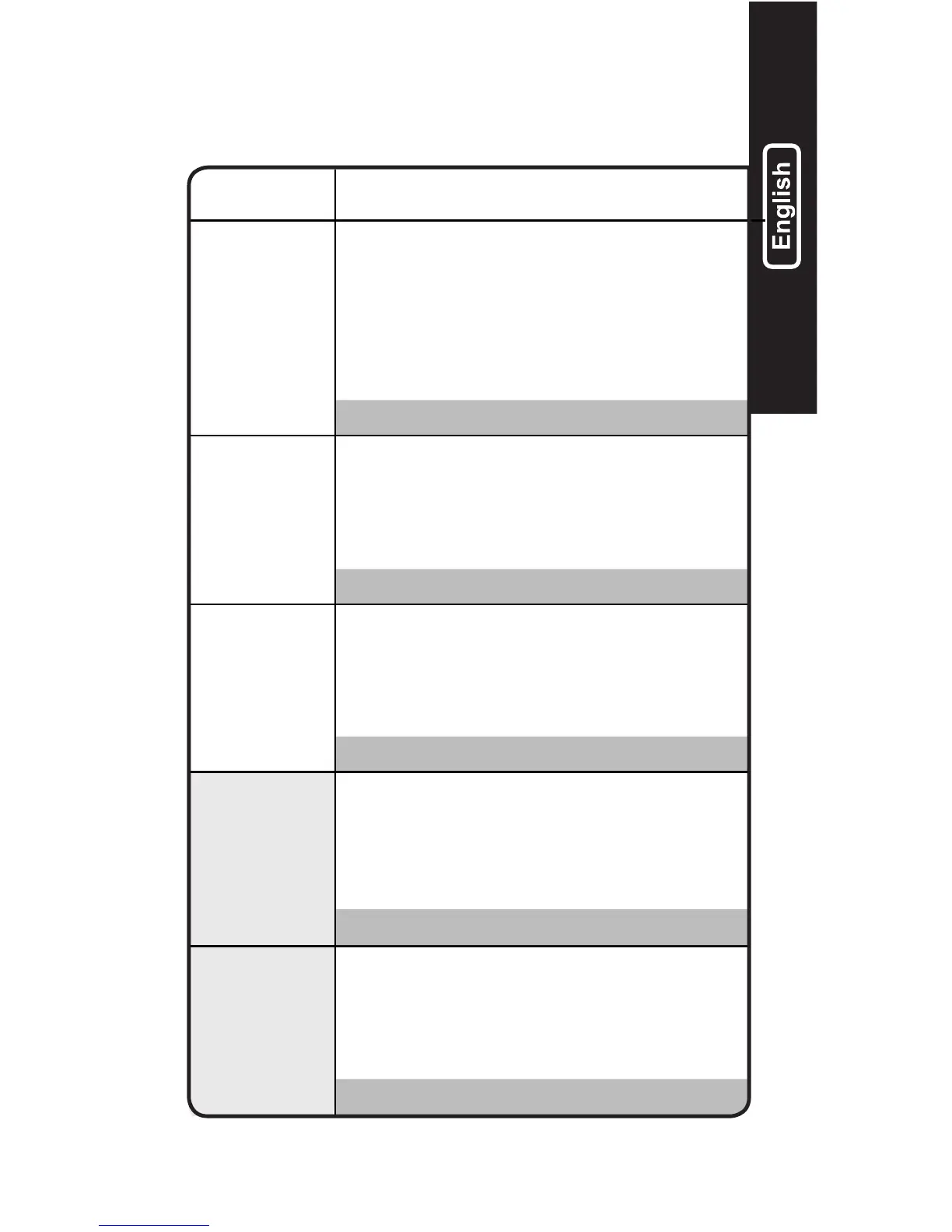2
important to understand the differences and purpose
of each charge mode. Do not operate the charger until
you conrm the appropriate charge mode for your
battery. Below is a brief description:
Mode Explanation
12V
NORM
Standby
12V
COLD/
AGM
14.8V | 1.1A | 2-40Ah Batteries
6V
NORM
7.25V | 1.1A | 2-40Ah Batteries
14.2V | 1.1A | 2-40Ah Batteries
Press & Hold
Press & Hold
No Power
14.5V | 1.1A | 2-40Ah Batteries
12V
LITHIUM
In Standby mode, the charger is not
charging or providing any power to
the battery. Energy Save is activated
during this mode, drawing microscopic
power from the electrical outlet. When
selected, an orange LED will illuminate.
For charging 12-volt Wet Cell, Gel Cell,
Enhanced Flooded, Maintenance-Free
and Calcium batteries. When selected,
a white LED will illuminate.
For charging 12-volt batteries in cold
temperatures below 50ºF (10ºC) or
AGM batteries. When selected, a blue
LED will illuminate.
For charging 6-volt Wet Cell, Gel Cell,
Enhanced Flooded, Maintenance-Free
and Calcium batteries. When selected,
a white LED will illuminate.
For charging 12-volt lithium-ion
batteries, including lithium iron
phosphate. When selected, a blue
LED will illuminate.