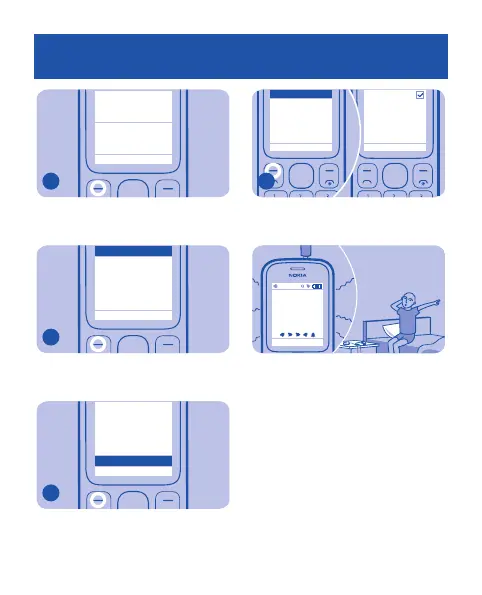OK Clear
Channel name:
Station 1
Write a name for the channel, and
press OK.
6
BackSelect
5. (empty)
6. (empty)
2. (empty)
3. (empty)
4. (empty)
Select an empty channel. To save more
channels, repeat steps 5–7.
7
Select Back
Loudspeaker
Auto tuning
Delete channel
Rename
Set frequency
To use the loudspeaker, press
Options, and select Loudspeaker.
8
Select Back
Rename
Save channel
Auto tuning
Set frequency
Delete channel
To close the radio, press Options, and
select Switch off.
9
Snooze
Alarm!
08:30
Tip: Wake up to the radio. Press
Options, and select Clock radio.
Cyan
Magenta
Yellow
Black