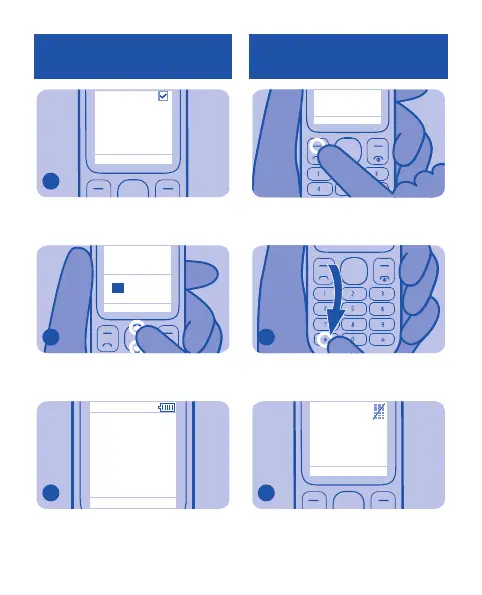The time is changed.
4
OK Exit
Date:
.04.201108
To set the date, press up or down.
Press OK.
5
The phone is ready to use.
6
Lock or unlock keypad
Menu Go to
To avoid accidental pressing of keys,
use the keypad lock.
Press Menu, and then quickly press *.
1
locked
The keypad locks. To unlock the
keypad, repeat step 1.
2
Cyan
Magenta
Yellow
Black