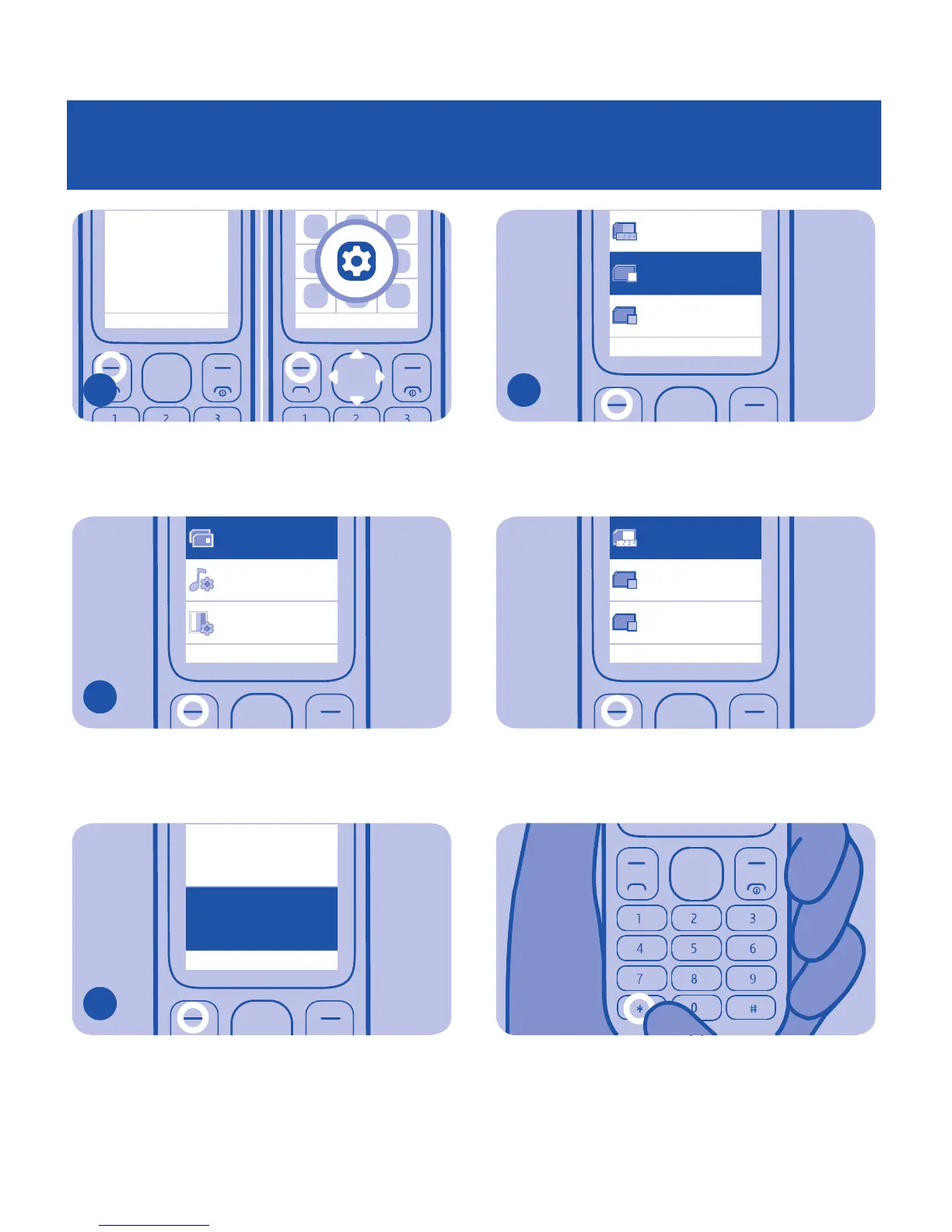Use one SIM card only
Menu Go to
Select Exit
To save battery power, use only SIM1.
Press Menu. Select Settings.
1
Tone settings
Select Back
settings
settings
Select Dual SIM settings.
2
Select Back
Ask every time
msgs
Dual SIM
Standby mode
Select Standby mode.
3
SIM2
2
Select Back
SIM1
1
Select SIM1. SIM2 is disconnected from
the network.
4
SIM1
SIM2
2
1
Select Back
Tip: To activate both SIM cards, repeat
steps 1-3, and select Dual SIM.
Tip: To open Dual SIM settings from
the home screen, press and hold *.
Cyan
Magenta
Yellow
Black
