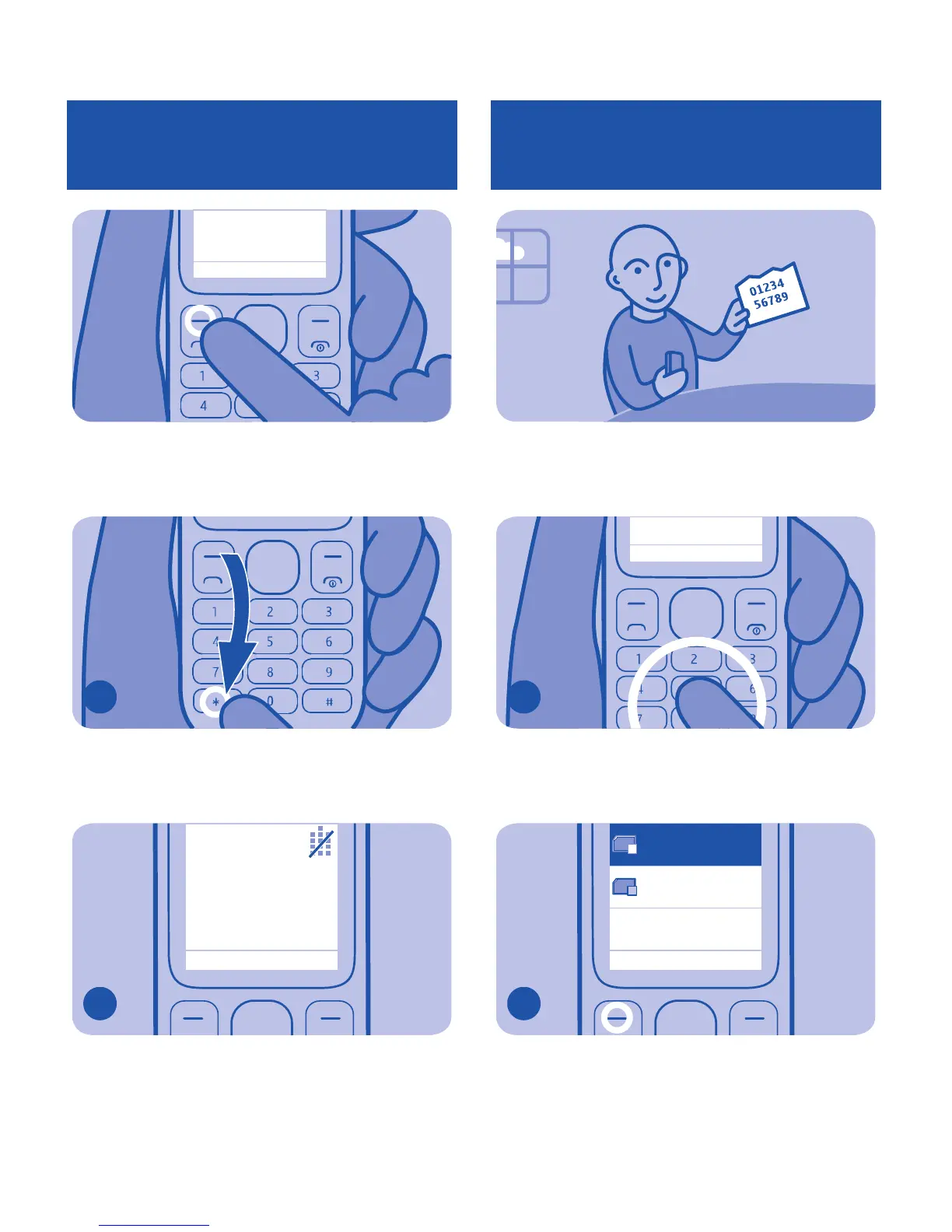Lock or unlock keypad
Menu Go to
To avoid accidental pressing of keys,
use the keypad lock.
Press Menu, and then quickly press *.
1
locked
The keypad locks. To unlock the
keypad, repeat step 1.
2
Make or answer a call
Make a call to a number that you have.
Options Clear
Enter the phone number.
1
Select Back
SIM2
2
1
If asked, select the SIM card to use.
2
Cyan
Magenta
Yellow
Black
