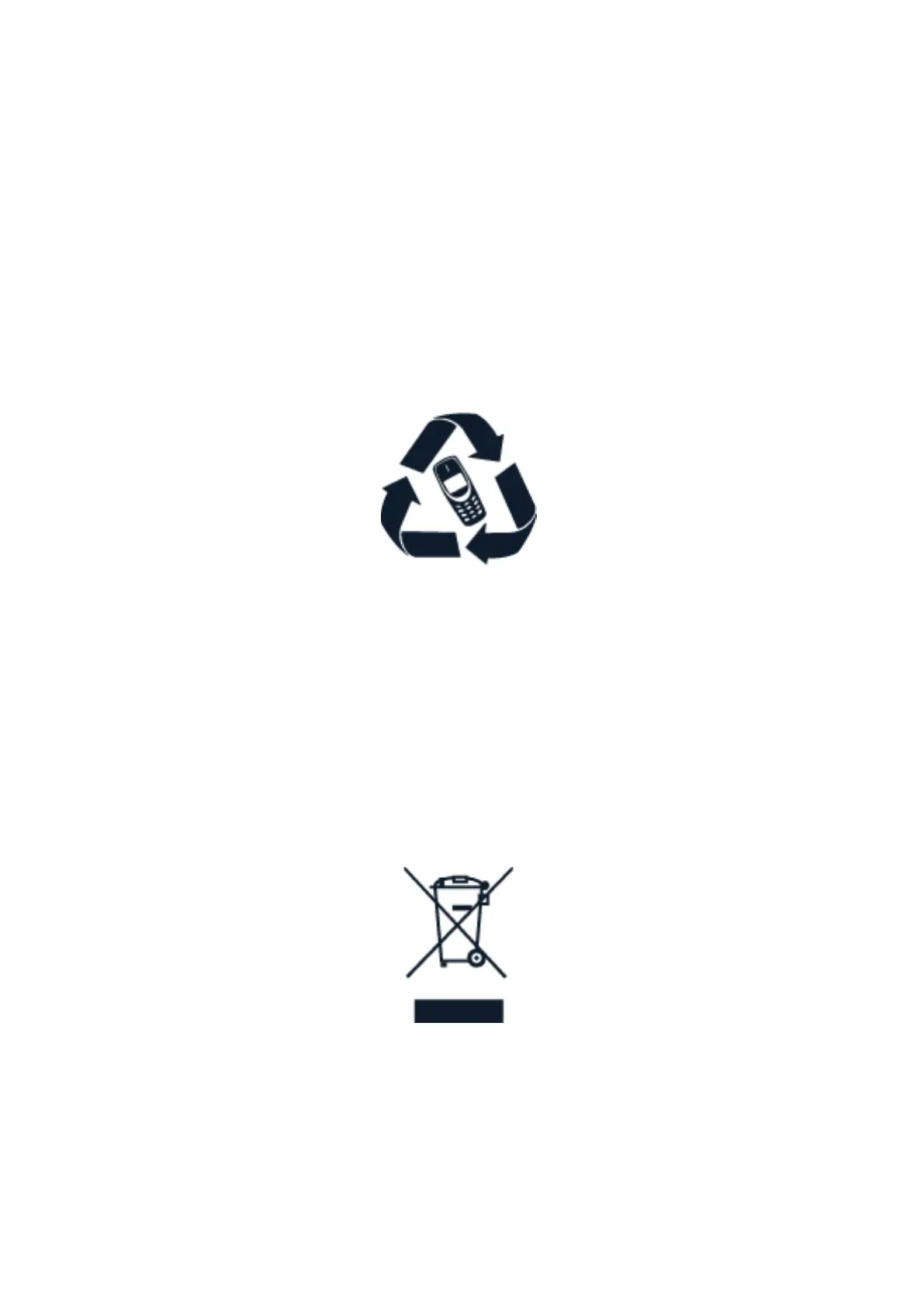Nokia 105 (2017) User Guide
• Do not paint the device. Paint can prevent
proper operation.
• Keep the device away from magnets or
magnetic fields.
• To keep your important data safe, store
it in at least two separate places, such as
your device, memory card, or computer, or
write down important information.
During extended operation, the device may feel warm. In most cases, this is normal. To avoid
getting too warm, the device may automatically slow down, close apps, switch off charging,
and if necessary, switch itself off. If the device is not working properly, take it to the nearest
authorised service facility.
RECYCLE
Always return your used electronic products, batteries, and packaging materials to dedicated
collection points. This way you help prevent uncontrolled waste disposal and promote the
recycling of materials. Electrical and electronic products contain a lot of valuable materials,
including metals (such as copper, aluminium, steel, and magnesium) and precious metals (such
as gold, silver, and palladium). All of the materials in the device can be recovered as materials
and energy.
CROSSED-OUT WHEELIE BIN SYMBOL
Crossed-out wheelie bin symbol
The crossed-out wheelie-bin symbol on your product, battery, literature or packaging
reminds you that all electrical and electronic products and batteries must be taken to
separate collection at the end of their working life. Remember to remove personal data
from the device first. Do not dispose of these products as unsorted municipal waste: take
them for recycling. For info on your nearest recycling point, check with your local waste
authority, or read about HMD’s take-back programme and its availability in your country at
www.nokia.com/phones/support/topics/recycle.
© 2023 HMD Global Oy. All rights reserved. 31
