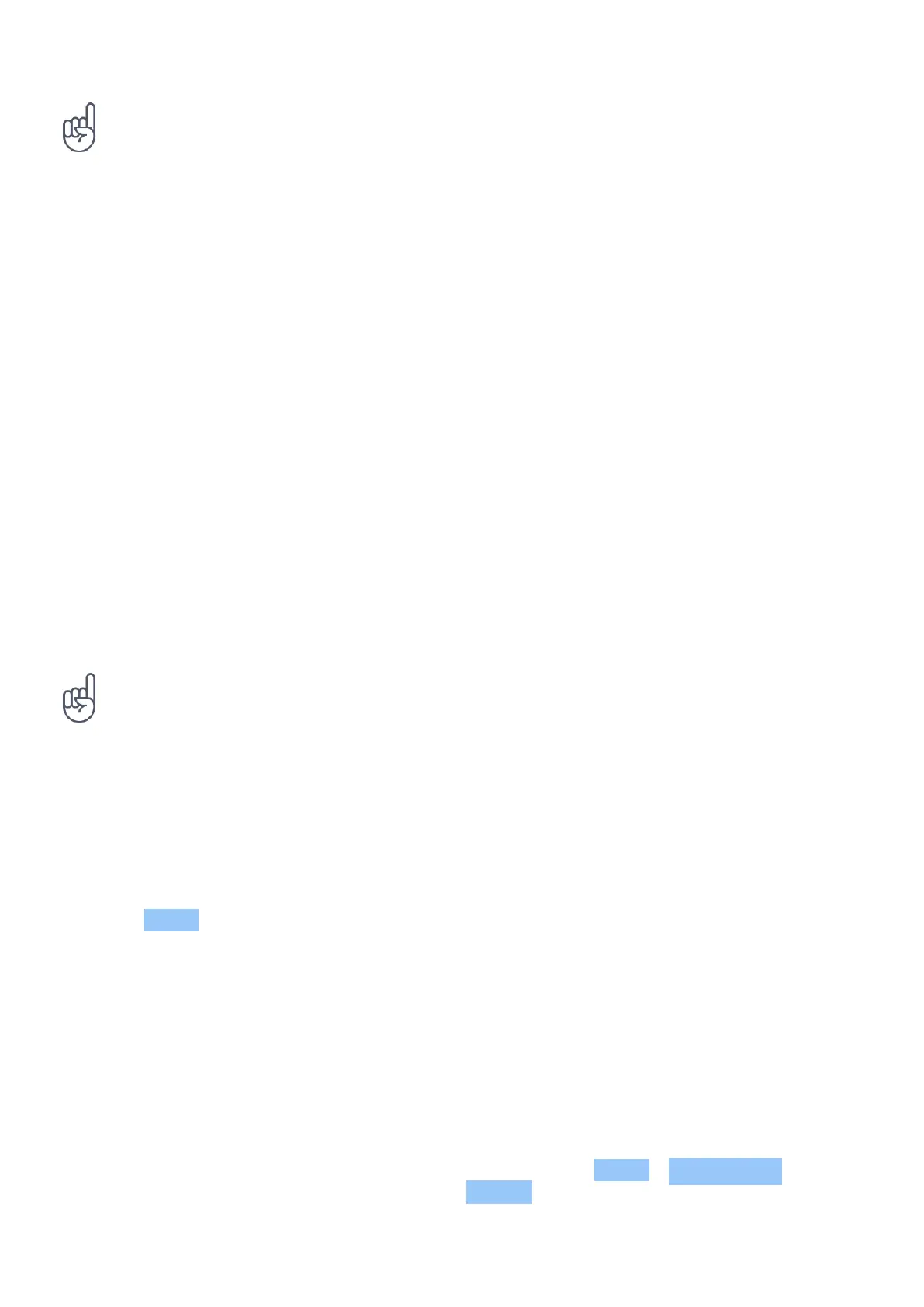Nokia 105 2022 User Guide
Tip: To find out if your phone can use 2 SIM cards, see the label on the sales box. If there are
2 IMEI codes on the label, you have a dual-SIM phone.
Switch on your phone
Press and hold .
CHARGE YOUR PHONE
Your battery has been partially charged at the factory, but you may need to recharge it before
you can use your phone.
Charge the battery
1. Plug the charger into a wall outlet.
2. Connect the charger to the phone. When done, unplug the charger from the phone and then
from the wall outlet.
If the battery is completely discharged, it may take several minutes before the charging
indicator is displayed.
Tip: You can use USB charging when a wall outlet is not available. The efficiency of USB
charging power varies significantly and it may take a long time for charging to start and the
device to start functioning.
KEYPAD
Use the phone keys
• To see your phone’s apps and features,
select Menu on the home screen.
• To go to an app or feature, press the scroll
key up, down, left, or right. To open an app
or feature, press the scroll key.
• To go back to the home screen, press the
end key.
• To change the volume of your phone
during a call or when listening to the radio,
scroll left or right.
• To switch the torch on, on the home
screen, press the scroll key up twice. To
switch it off, scroll up once. Do not shine
the light in anyone’s eyes.
Lock the keypad
To avoid accidentally pressing the keys, lock the keypad: select Go to > Lock keypad . To
unlock the keypad, press the end key and select Unlock .
© 2023 HMD Global Oy. All rights reserved. 8
