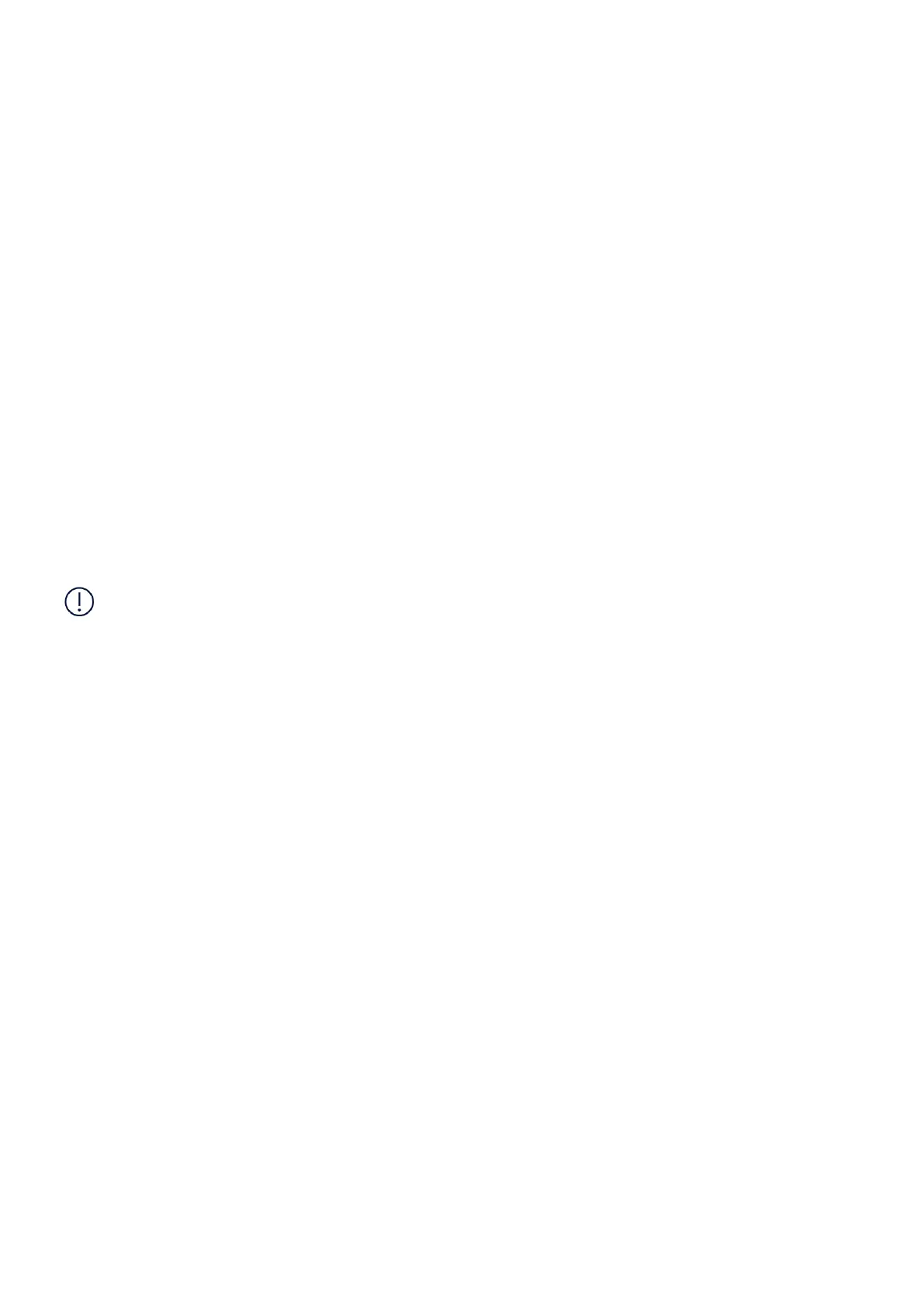Nokia 105 4G User Guide
IMPLANTED MEDICAL DEVICES
To avoid potential interference, manufacturers of implanted medical devices recommend
maintaining a minimum distance of 15.3 centimetres (6 inches) between a wireless device and
the medical device. Persons who have such devices should:
• Always keep the wireless device more than
15.3 centimetres (6 inches) away from the
medical device.
• Not carry the wireless device in a breast
pocket.
• Hold the wireless device to the ear
opposite the medical device.
• Switch the wireless device off if there is
any reason to suspect that interference is
taking place.
• Follow the manufacturer directions for the
implanted medical device.
If you have any questions about using your wireless device with an implanted medical device,
consult your health care provider.
HEARING
Warning: When you use the headset, your ability to hear outside sounds may be affected. Do
not use the headset where it can endanger your safety.
Some wireless devices may interfere with some hearing aids.
PROTECT YOUR DEVICE FROM HARMFUL CONTENT
Your device may be exposed to viruses and other harmful content. Be cautious when opening
messages. They may contain malicious software or otherwise be harmful to your device.
VEHICLES
Radio signals may affect improperly installed or inadequately shielded electronic systems in
vehicles. For more information, check with the manufacturer of your vehicle or its equipment.
Only authorised personnel should install the device in a vehicle. Faulty installation may be
dangerous and invalidate your warranty. Check regularly that all wireless device equipment in
your vehicle is mounted and operating properly. Do not store or carry flammable or explosive
materials in the same compartment as the device, its parts, or accessories. Do not place your
device or accessories in the air bag deployment area.
© 2021 HMD Global Oy. All rights reserved. 23
