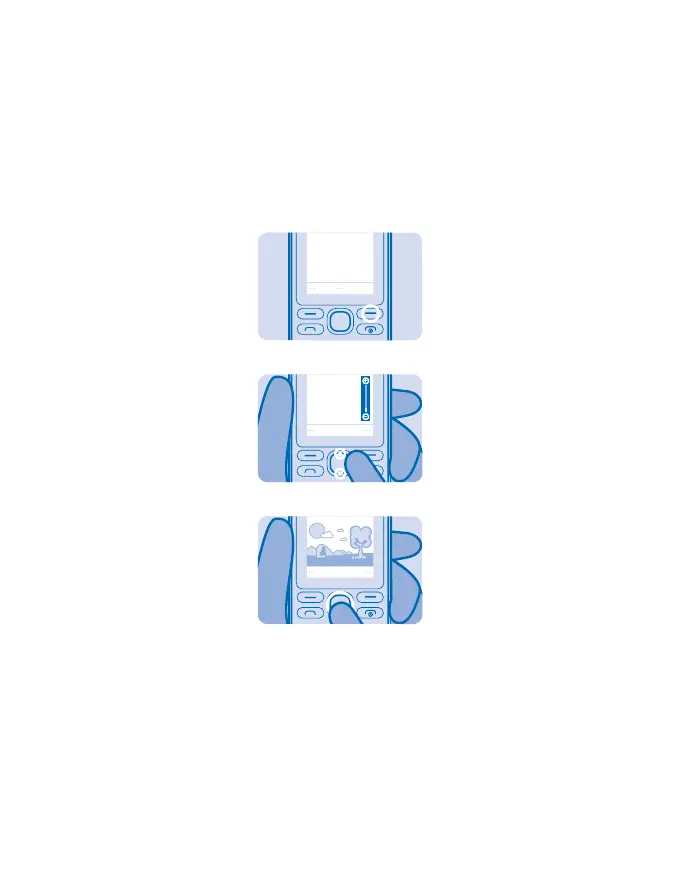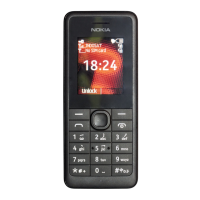Camera
Why carry a separate camera if your phone has all you need for capturing memories? With your phone
camera, you can easily take photos or record videos.
Take a photo
Capture the best moments with your phone camera.
1. Before you start, make sure you have inserted a memory card. To switch the camera on, select
Cam..
Cam.
2. To zoom in or out, press up or down.
3. To take a photo, select Capture.
Capture
To view the photos you've taken, select Opt. > View photos.
Record a video
Besides taking photos, you can also record videos with your phone.
1. Before you start, make sure you have inserted a memory card. To switch the camera on, select
Cam..
© 2013 Nokia. All rights reserved.
15
