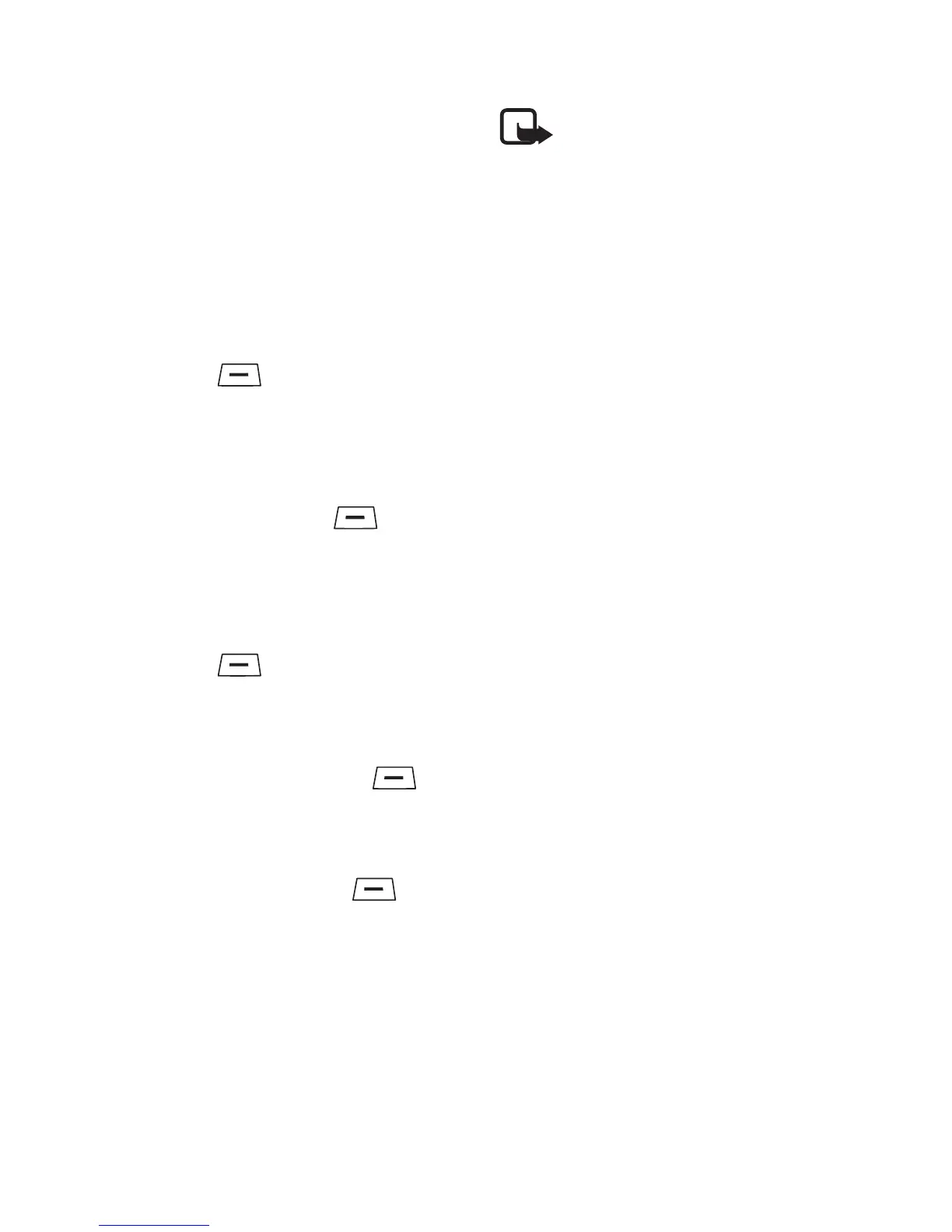Menu functions
Copyright © 2004 Nokia. All rights reserved. 23
Keyguard settings
You can set the keypad of your
phone to lock automatically,
Automatic keyguard, after a preset
time delay when the phone is in
standby mode and no function of the
phone has been used. You can also
use the Security keyguard to lock the
keypad of the phone with a security
code, Keyguard code.
• Press Menu and select
Settings and Keyguard settings.
To activate the Automatic
keyguard select On and the
phone displays Set delay:. Key in
the time and press OK. You
can set the time from 10 seconds
to 59 minutes 59 seconds. To
deactivate the automatic
keyguard, select Off.
• Press Menu and select
Settings, Keyguard settings and
Keyguard code. To activate the
security keyguard, key in the
security code and press OK.
See ”Access codes” on page vii.
After you have selected On, the
phone asks for the security code
every time you press
Unlock. To deactivate the
security keyguard, select Off.
See also ”Locking the keypad” on
page 7.
Security settings
Note: When security
features, which restrict
calls, are in use (call barring,
closed user group and fixed
dialling), calls may be
possible to certain
emergency numbers in
some networks (e.g. 112 or
other official emergency
number).
• PIN code request: You can set
your phone to ask for the PIN
code of the SIM card when the
phone is switched on. Some SIM
cards do not allow the turning off
of this function.
• Call barring service: With this
Network Service, you can restrict
the making and receiving of calls
with your phone. Select one of
the barring options and set the
option on (Activate) or off
(Cancel) or check whether a
service is activated (Check
status).
• Fixed dialling: You can restrict
your outgoing calls to selected
phone numbers (Network
Service).
• Closed user group: With this
Network Service, you can specify
a group of people whom you can
call and who can call you.