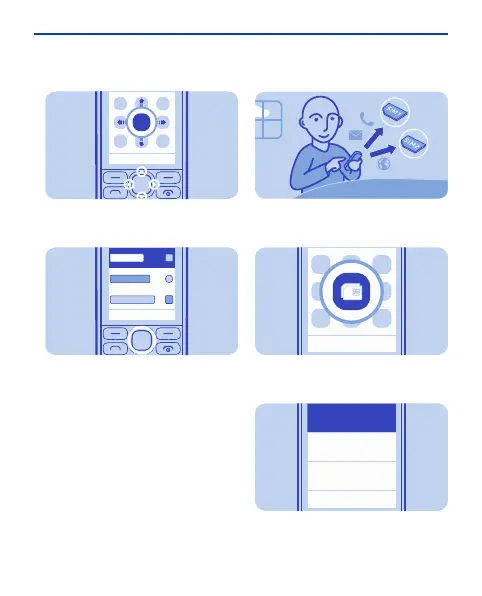Select
To go to an app or feature, press the
scroll key up, down, left, or right.
4
Select
To open the app or select the feature,
press Select.
5
Set which SIM card to use
Set the SIM for outgoing calls,
messages, and connections.
ExitOptions Select
Select Menu > SIM manager.
1
Select
SIM2
Ask every time
SIM1
BackHelp
(no selections)
(no selections)
Always used
To decide every time which SIM to
use, select Ask every time.
2
13
