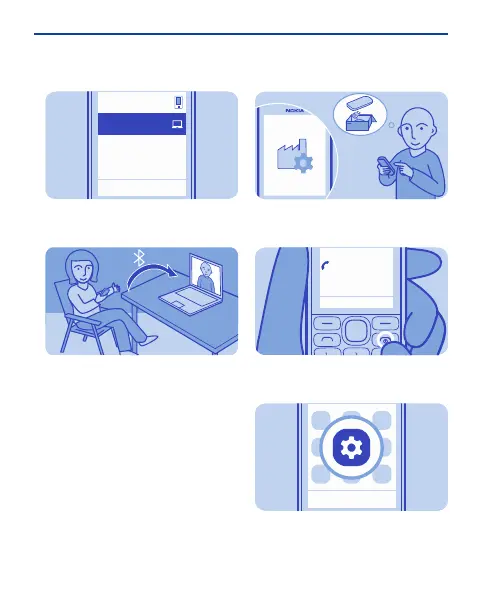Back
Conne ct
My laptop
Nokia XX
Select the device to connect to. If
asked, type in the passcode.
3
The photo is sent to your PC.
4
Restore original settings
If your phone is not working properly,
reset the settings.
Loudsp.
0123456789
In call
Options
End all calls and connections.
1
ExitOptions
Select
Select Menu > Settings.
2
41
