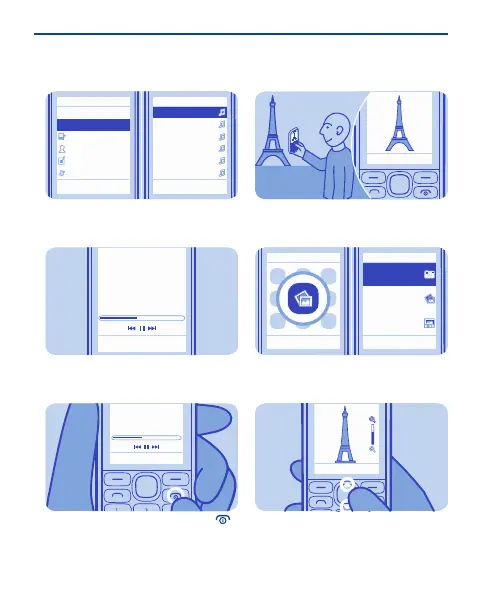Exit Back
Albums
Go to Media pl.
Playlists
Artists
All songs
Song 2
Song 3
Song 4
Song 5
Song 1
Options Options
Song 6
Genres
PlaySelect
Select the song you want to play.
3
Hide
Song 1
03.4700.38
Options
To pause or resume playing, press the
scroll key.
4
Options Hide
03.4700.38
To close the music player, press .
5
Take a photo
Capture
There's a camera in your phone - just
aim and snap!
Options Exit Back
Select Select
Timeline
My photos
Camera
To open the camera, select Menu >
Photos > Camera.
1
Capture
To zoom in or out, scroll up or down.
2
33
