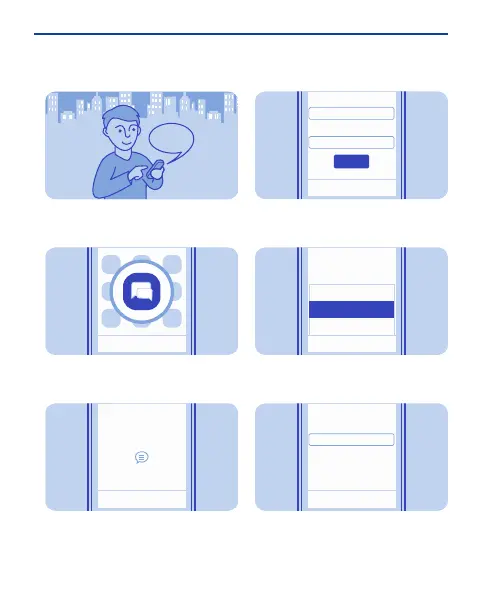Chat with your friends
Hi Mike!
You can chat with your friends online
while on the move.
ExitOpti ons
Select
Select Menu > Chat. If asked, select
which SIM to use.
1
Select
Select your IM service:
Chat
Opti ons
Exit
Select a service, then sign in.
2
Back
User ID:
Password:
Sign In
Opti ons S elect
Tip: If you don't have a chat account,
you can sign in to Nokia Chat.
mychat@chat.com
My Status
Add Contact
Back
Select
Send IM to…
Select Options > Send IM to….
3
User ID:
Send IM to...
OK
Cancel
Type in the username.
4
39
