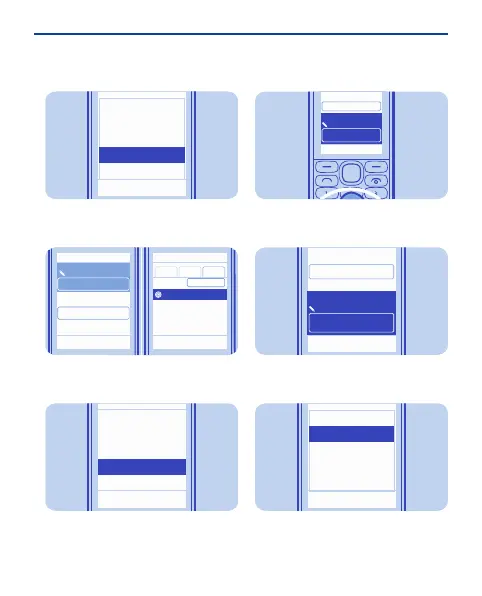Quick reply
Delete
Delete Many
Forward
Back
Select
Compose New
In the mailbox, select Options >
Compose New.
3
Insert
Subject:
Body text:
To:
Sent
Cancel
Inbox Phone
Cancel
Options
Find:
Anna
Find
To add a recipient, select Insert, or
manually write the address.
4
Back
Select
Cancel
Add Cc/Bcc
Attach new img.
Help
Attach file
Tip: To attach a file, select Options >
Attach file.
Subject:
Thanks.
Opti ons Clea r
Body text:
Hi Anna!
Write the subject and your message.
5
Subject:
Body text:
Hi Anna!
Thanks.
Send
Select Send.
6
Quick reply
Reply to all
Delete
Back
Select
Expand
Reply
Tip: To reply to a mail, open the mail,
then select Options > Reply.
38