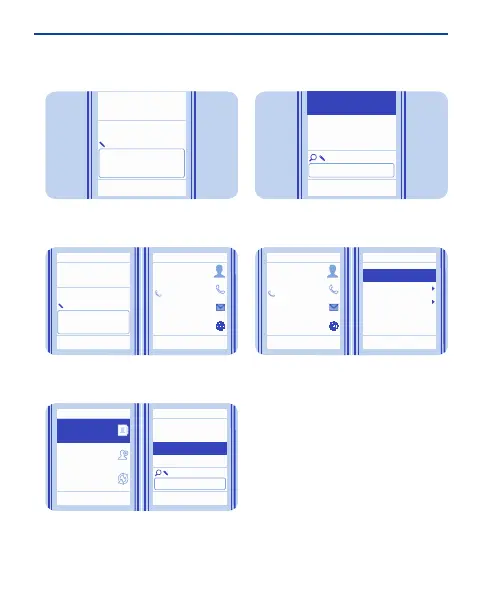Clear
OK
Number:
9876543210
Opti ons
123
Type in the phone number, then
select OK.
3
Clear
Save
Jim Brown
Send message
Send mail
Last name:
Brown
Options
Call
9876543210
Options Select Back
Write the first and last name, then
select Save.
4
Back
Select
BackOptions
Synchronise
all
Add new
Names
Anna
Dad
Mum
Jim Brown
Select
To edit details, select Names and a
contact.
5
Clear
Select
Options
Jim Brown
Jim
To search for a contact, start writing
the contact's name in the search box.
6
BackSelect
Jim Brown
Back
Send message
Send mail
Options
Call
9876543210
Add image
Delete contact
Copy contact
Add detail
Contact details
Select
Select Options > Contact details.
7
20