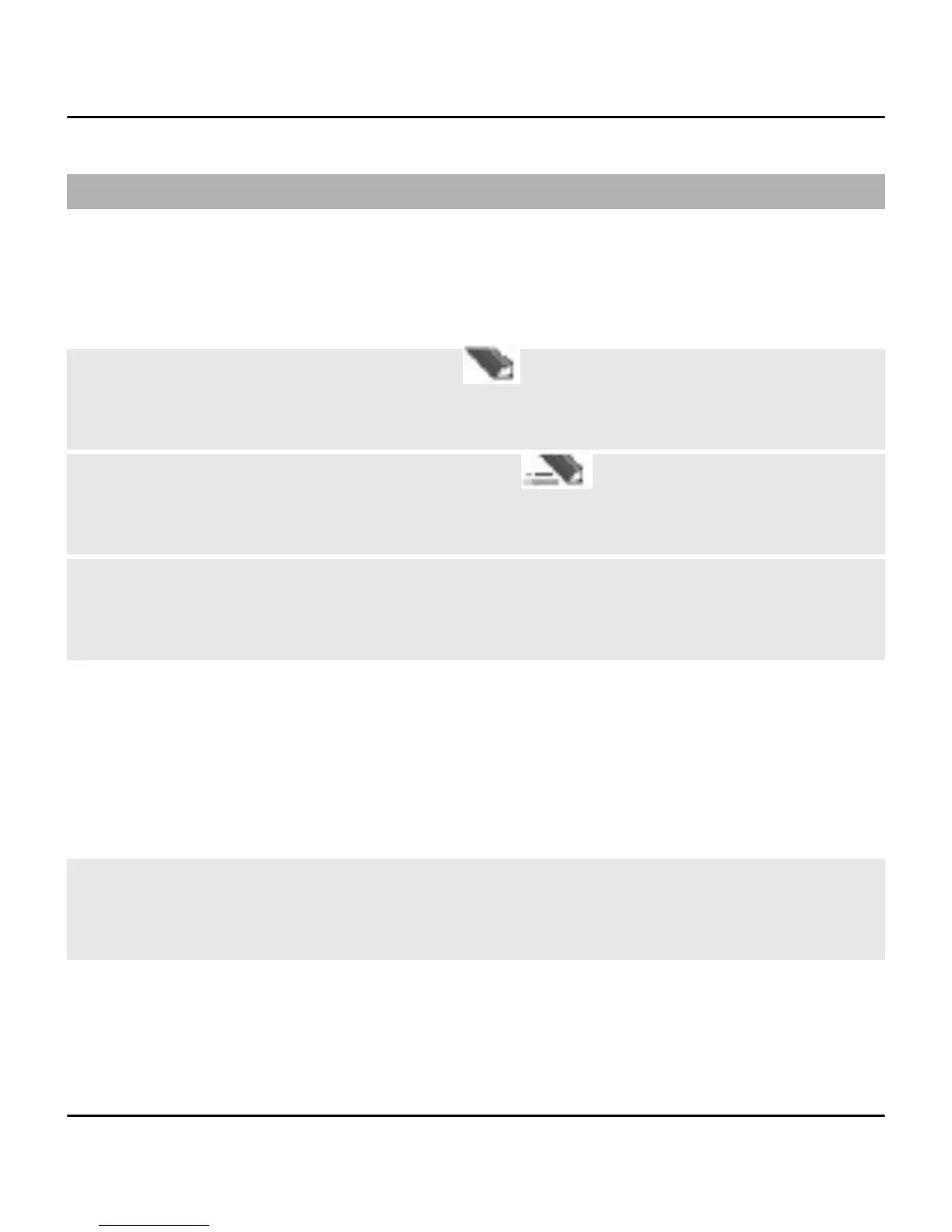Write text
To enter text, you can use traditional or predictive text
input. Not all languages are supported by predictive text
input.
Use traditional text input
Press a key repeatedly until the desired letter is displayed.
Activate predictive text input
Select Options > Dictionary and the desired language.
Deactivate predictive text input
Select Options > Dictionary > Dictionary off.
When using predictive text input, press each key once for
a single letter. If the desired word is displayed, press 0, and
start writing the next word. If ? is displayed after the word,
the word is not in the dictionary.
Change a word
Press * repeatedly until the desired word is displayed.
12 Your phone
© 2009 Nokia. All rights reserved.