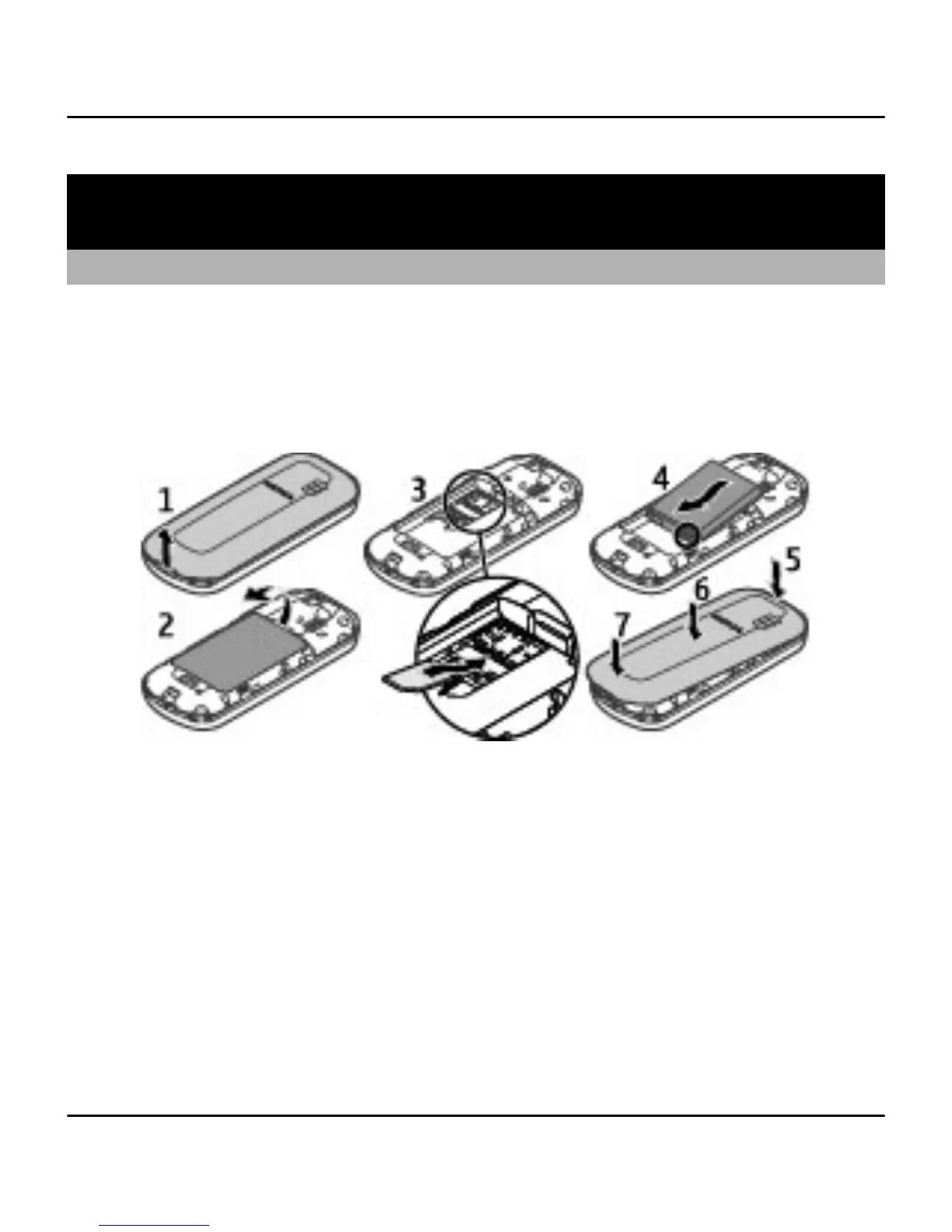Get started
Insert the SIM card and battery
This phone is intended for use with the BL-5CB battery.
Safe removal. Always switch the device off and disconnect
the charger before removing the battery.
1 Place your finger in the recess at the bottom of the
device, and carefully lift and open the back cover (1).
2 Lift the battery, and remove it (2).
3 Insert the SIM card (3). Ensure the contact surface area
is facing down and the bevelled corner of the SIM card
is facing the bottom of the device.
4 Replace the battery (4) and back cover (5, 6, 7).
Get started 5
© 2009 Nokia. All rights reserved.