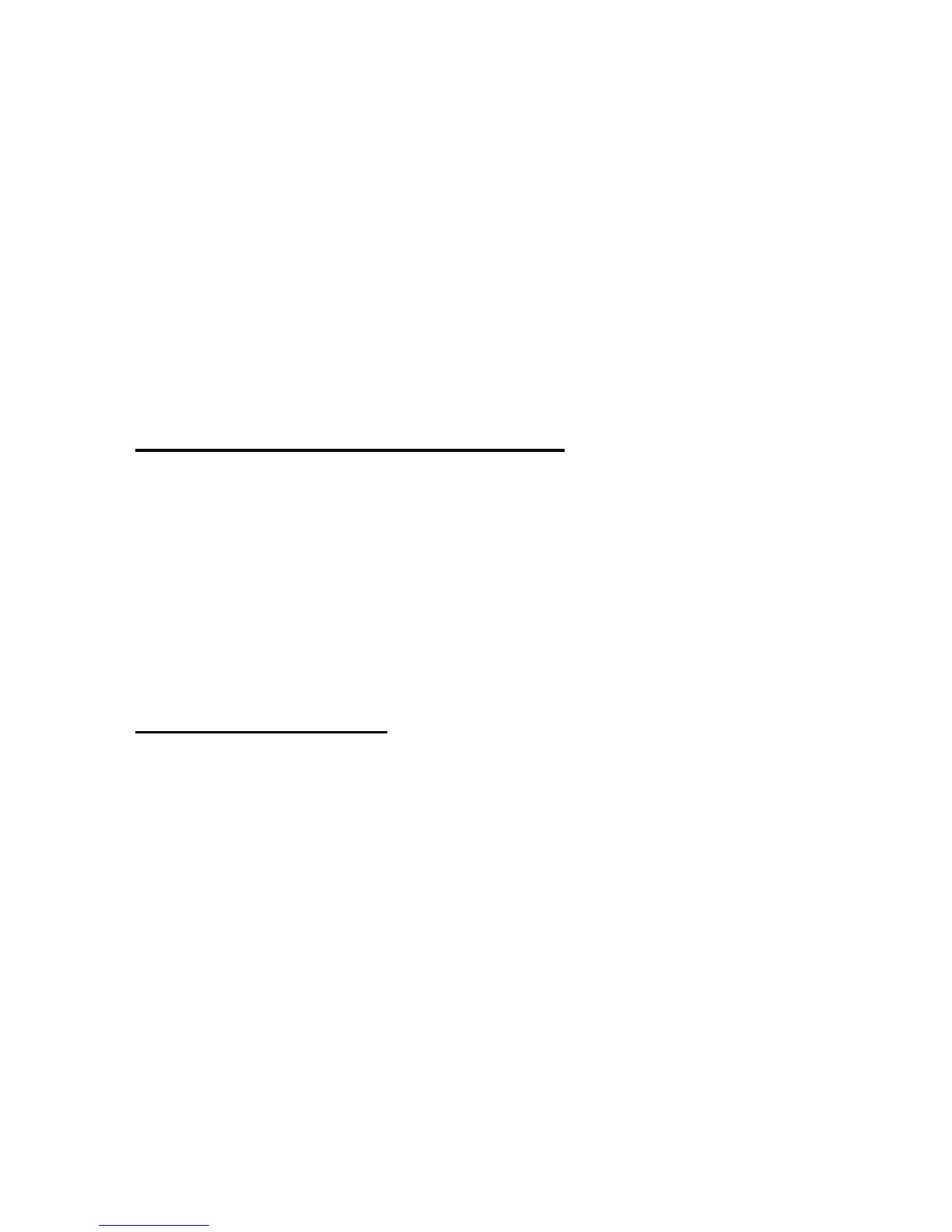Menu functions
Copyright © 2007 Nokia. All rights reserved.
47
Display brightness—to change the brightness of your
phone display
Backl. time-out—to control the backlight time-out of
your phone display
Time and date settings
Select Menu > Settings > Time and date settings >
Clock to hide or show the clock and change the time
format; select Date to hide or show the date, change
the date format and date separator.
Tone settings
Select Menu > Settings > Tone settings and from the
available options:
Incoming call alert—to set the alert for incoming calls
Ringing tone—to set the tone for incoming calls