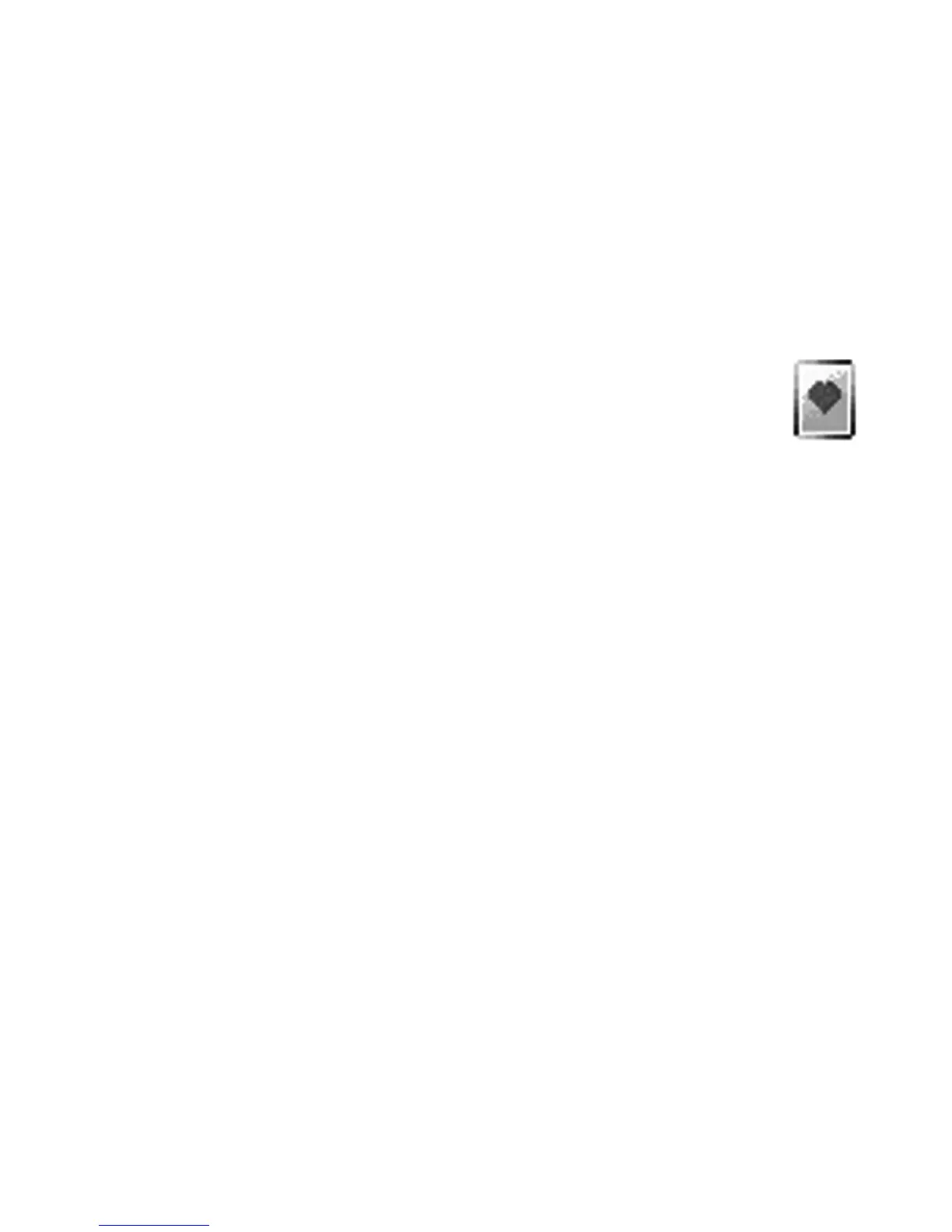Menu functions
Copyright © 2007 Nokia. All rights reserved.
61
To return to the stopwatch screens, select Menu >
Organiser > Stopwatch > Continue. You can select
Stop to stop it.
■ Games
Some menus listed are network services. Contact
your wireless provider for more information.
In the standby mode, select Menu > Games > Select
game to display the games on your device: Blocks,
Magic Puzzle, Haunted House.
To adjust common game settings, select Menu >
Games > Settings. You can set the sounds Game
sounds, Game lights or Shakes for a game.