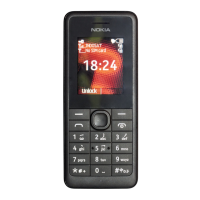Camera
With your phone camera, you can easily take photos or record videos.
Take a photo
Capture the best moments with your phone camera.
1. To switch the camera on, select Menu > Camera.
2. To zoom in or out, scroll up or down.
3. To take a photo, select Capture.
Note: To save your photos, insert a memory card into the phone.
View the photos you’ve taken
Select Menu > Photos.
Record a video
Besides taking photos, you can also record videos with your phone.
1. To switch the camera on, select Menu > Camera.
2. To switch the video camera on, select Options > Video camera.
3. To start recording, select .
4. To stop recording, select .
Note: To record video, insert a memory card into the phone.
View the video you’ve recorded
Select Menu > Videos.

