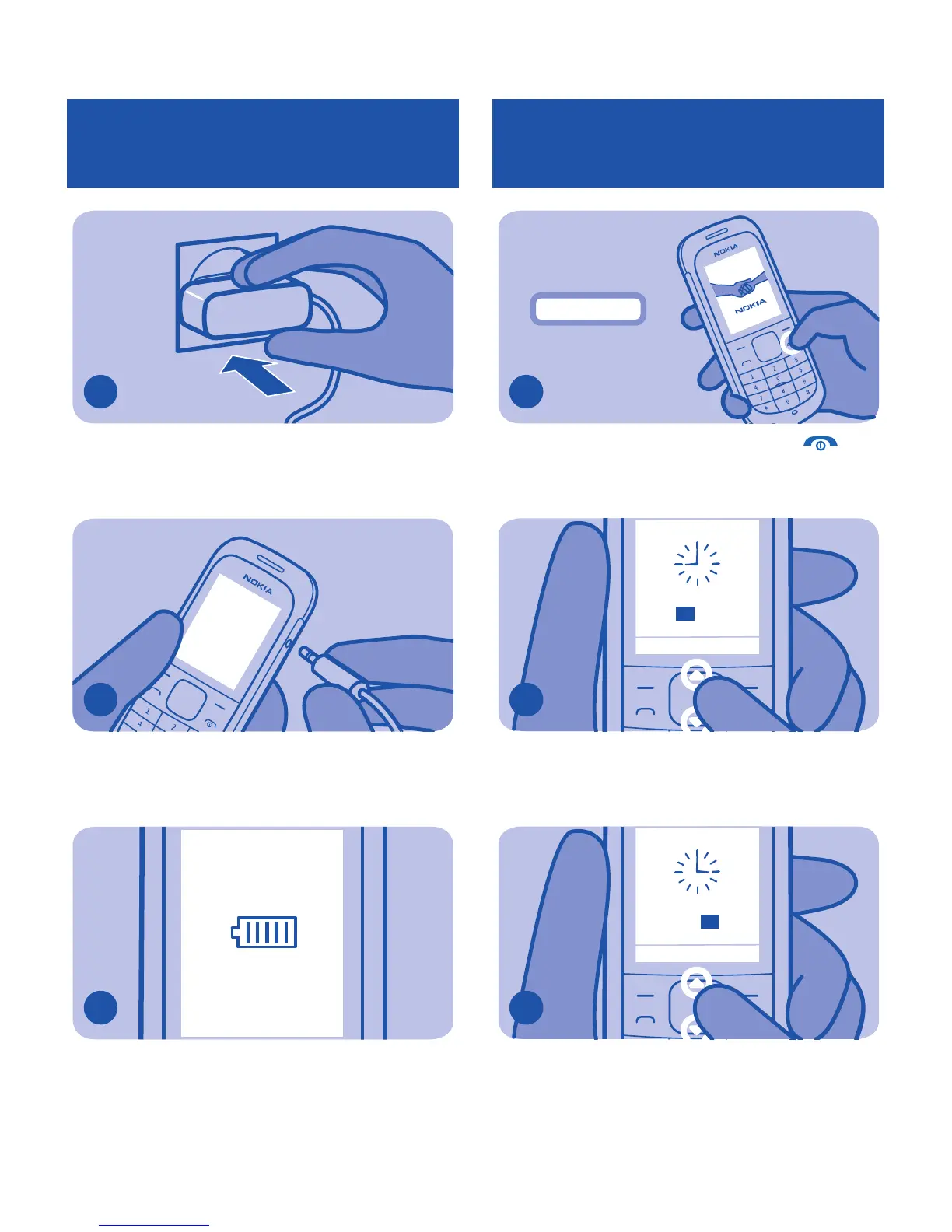Charge the battery
Connect the charger to a wall outlet.
1
Connect the charger to the phone.
2
Phone indicates full charge. You can
use the phone while it is charging.
3
Switch on
2 seconds
Press and hold the power key .
1
OK
Back
Time:
09:0009
To set the hour, press up or down. You
can also press the number keys.
2
OK
Back
Time:
15:00
To set the minutes, press right, and
then press up or down. Press OK.
3
Cyan
Magenta
Yellow
Black
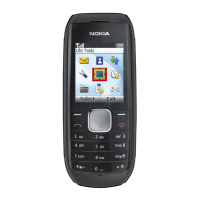