Explore your phone
09:00
Menu
Go to
To see the available functions, press
Menu.
1
Select Exit
To go to a function, press the scroll key
up, down, left, or right.
2
Select Exit
To select the function, press Select.
3
Select Back
To select an item, press Select.
4
Select Back
To return to the previous view, press
Back.
5
Select Exit
To return to the home screen, press
.
6
Cyan
Magenta
Yellow
Black
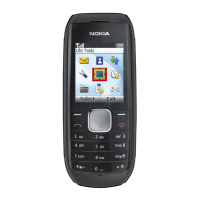
