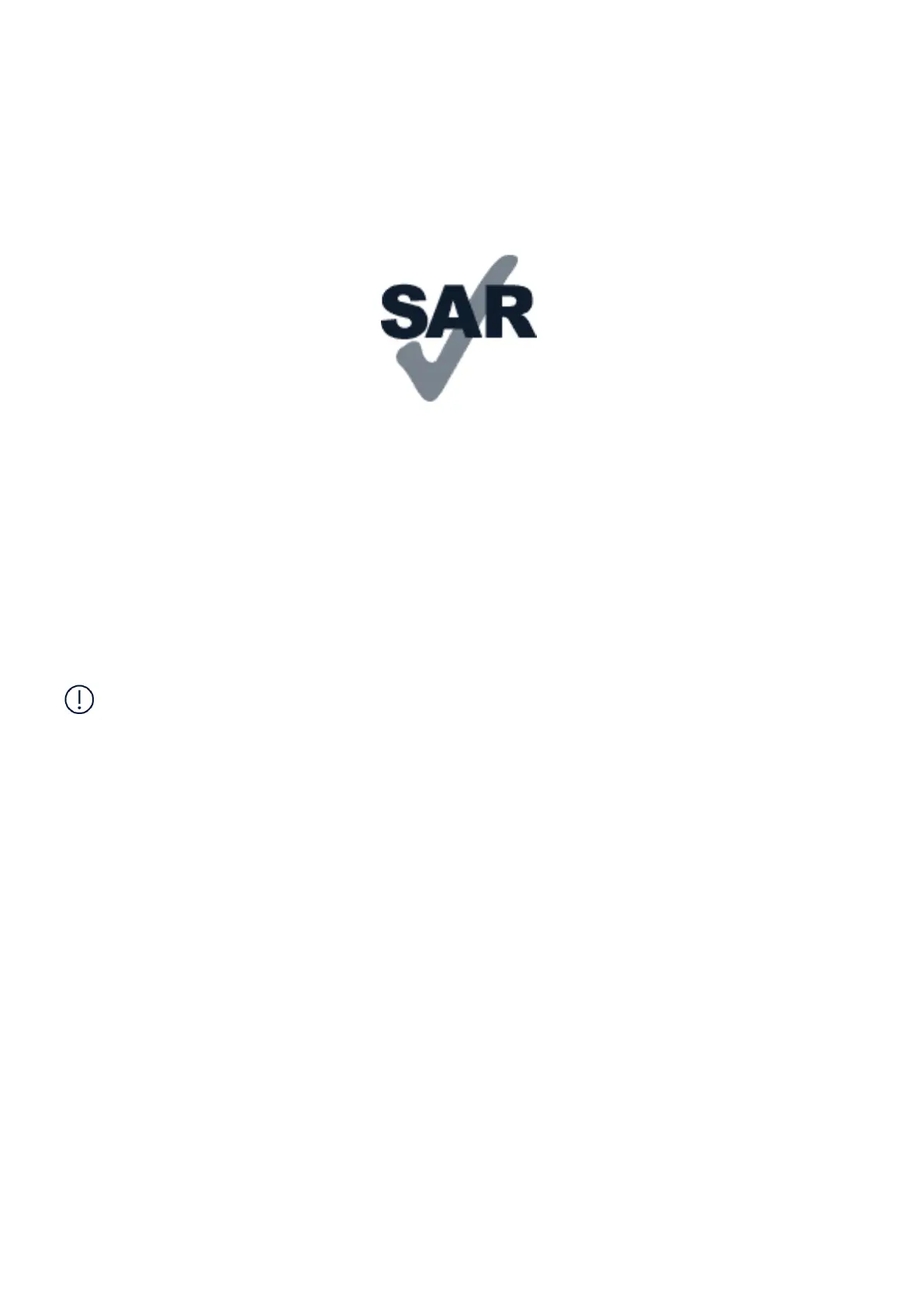Nokia 210 Dual SIM Korisnički vodič
Da biste spriječili moguće oštećenje sluha, nemojte slušati sadržaj velike glasnoće tokom dužeg
perioda. Budite oprezni kada držite uređaj u blizini uha dok koristite zvučnik.
Specifična stopa apsorpcije (SAR)
Ovaj uređaj zadovoljava smjernice o izlaganju radiofrekventnim valovima kada se koristi
u normalnom položaju naspram uha ili kada se drži najmanje 1,5cm (5/8inča) od tijela.
Maksimalne vrijednosti specifične stope apsorpcije datog uređaja se nalaze u odjeljku
Informacija o certifikaciji (SAR) ovog korisničkog vodiča. Za više informacija, pogledajte odjeljak
Informacije o certifikaciji (SAR) ovog korisničkog vodiča ili posjetite web lokaciju www.sar-
tick.com.
EMERGENCY CALLS
Važno: Nije moguće garantirati mogućnost povezivanja u svim okolnostima. Nikada se ne
oslanjajte isključivo na bežični telefon za osnovnu komunikaciju kao što je komunikacija u
hitnim slučajevima.
Before making the call:
• Switch the phone on.
• If the phone screen and keys are locked, unlock them.
• Move to a place with adequate signal strength.
1. Press the end key repeatedly, until the home screen is shown.
2. Type in the official emergency number for your present location. Emergency call numbers
vary by location.
3. Press the call key.
4. Give the necessary info as accurately as possible. Do not end the call until given permission
to do so.
You may also need to do the following:
© 2020 HMD Global Oy. Sva prava zadržana. 22
