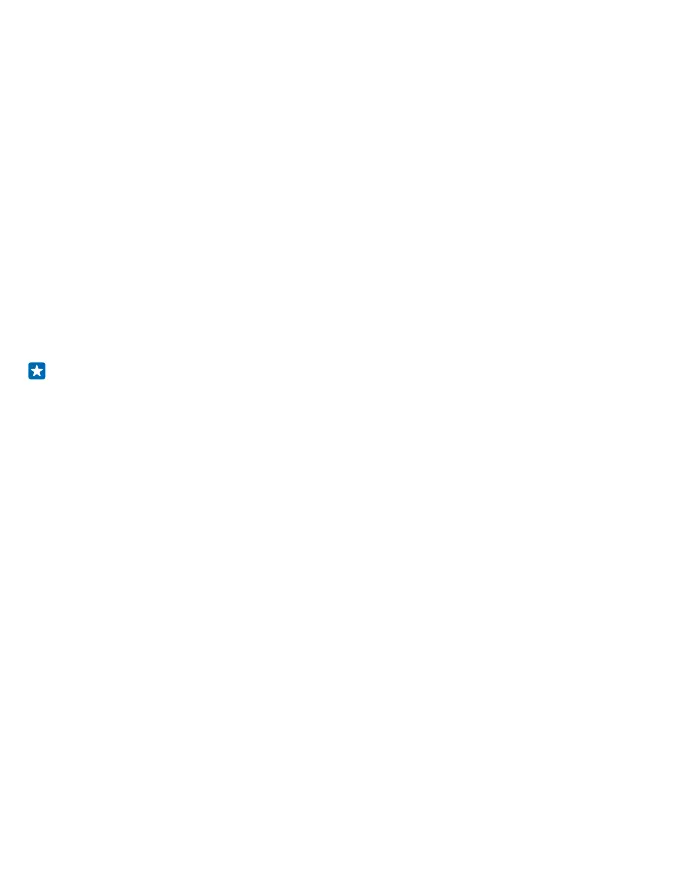Change a word
Press * repeatedly until the word you want is shown.
Add a new word to the dictionary
If the word you want isn't in the dictionary, write the word, press * repeatedly to skip all unwanted
words, select Spell, and write the word.
Switch between predictive and traditional text
Press # repeatedly.
Switch predictive text off
Select Opt. > Dictionary > Dictionary off.
Browse the web
Catch up on the news, and visit your favourite websites on the go.
1. Select Menu > Internet > Edit.
2. Write a web address, and select OK.
Using services or downloading content, including free items, may cause the transfer of large amounts
of data, which may result in data costs.
Tip: If you want to avoid data costs, switch mobile data off. Select Menu > Settings >
Connectivity > Dual SIM, and switch Mobile data connection to Off.
© 2015 Microsoft Mobile. All rights reserved.
10