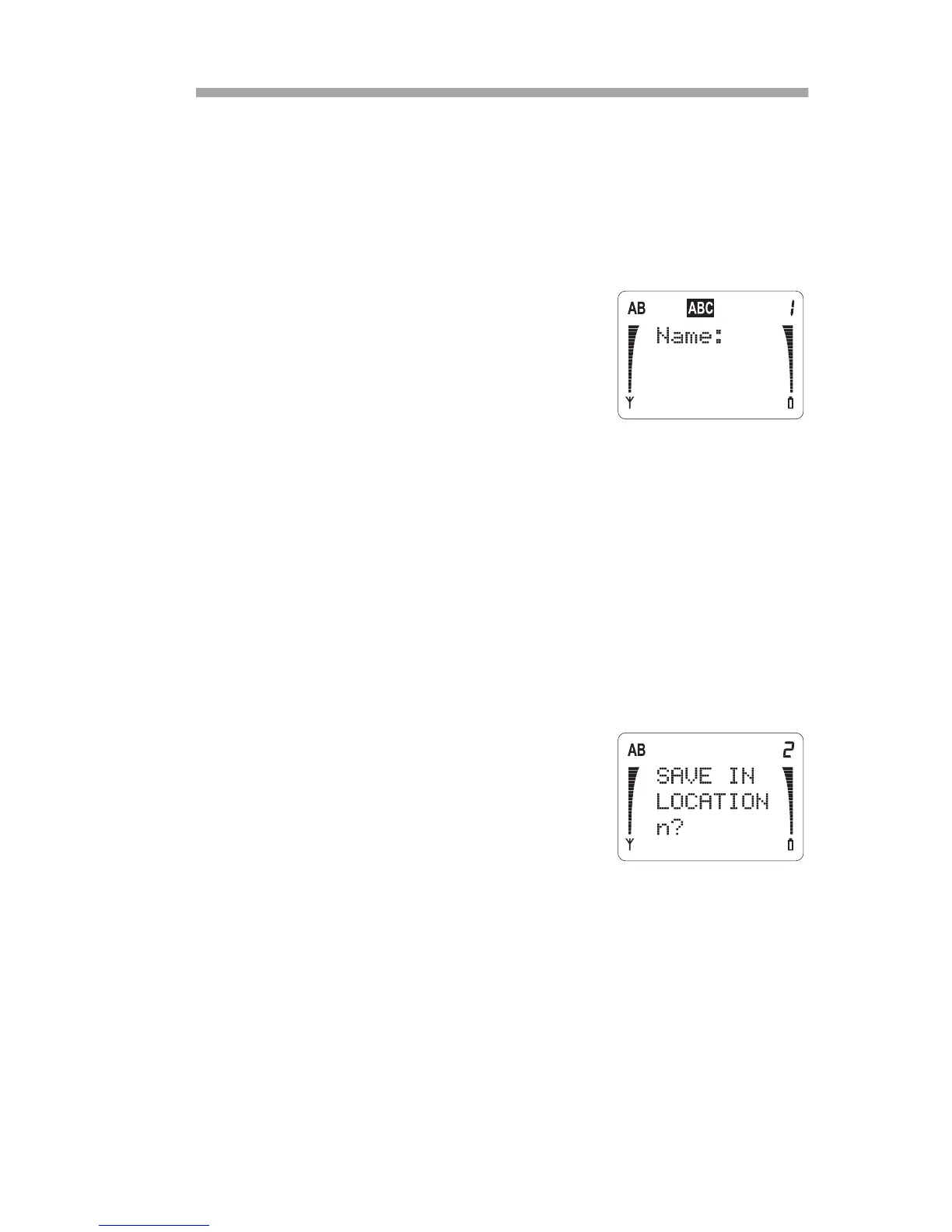31
Phone Book (Menu 1)
To access Menu 1, press
0(18
then
2.
.
Find Name (Menu 1 1)
1)
Press
0(18
then
2.
.
2)
You’ll see
FIND NAME
.
Press
2.
again. The phone prompts
you to enter a name.
3)
Enter the first few letters of the
name, then press
▼
, or just press
▼
to scroll through stored names.
Note: To see stored numbers, press $%&, then press
▼
to
scroll through them.
Save Name & Number (Menu 1 2)
1)
Press
0(18
then
2.
then
▼
to scroll to
SAVE NAME
& NUMBER
. Press
2.
.
2)
Enter name and press
2.
. Enter
number and press
2.
. The
phone suggests a location for
saving the entry.
3)
Press
2.
, or enter another loca-
tion number then press
2.
. The phone displays
SAVED
and the remaining available memory.
Edit Name or Number (Menu 1 3)
1)
Recall the number from memory.
2)
Press
0(18
then
2.
then
▼
to scroll to
EDIT
NAME OR NUMBER
. Press
2.
.