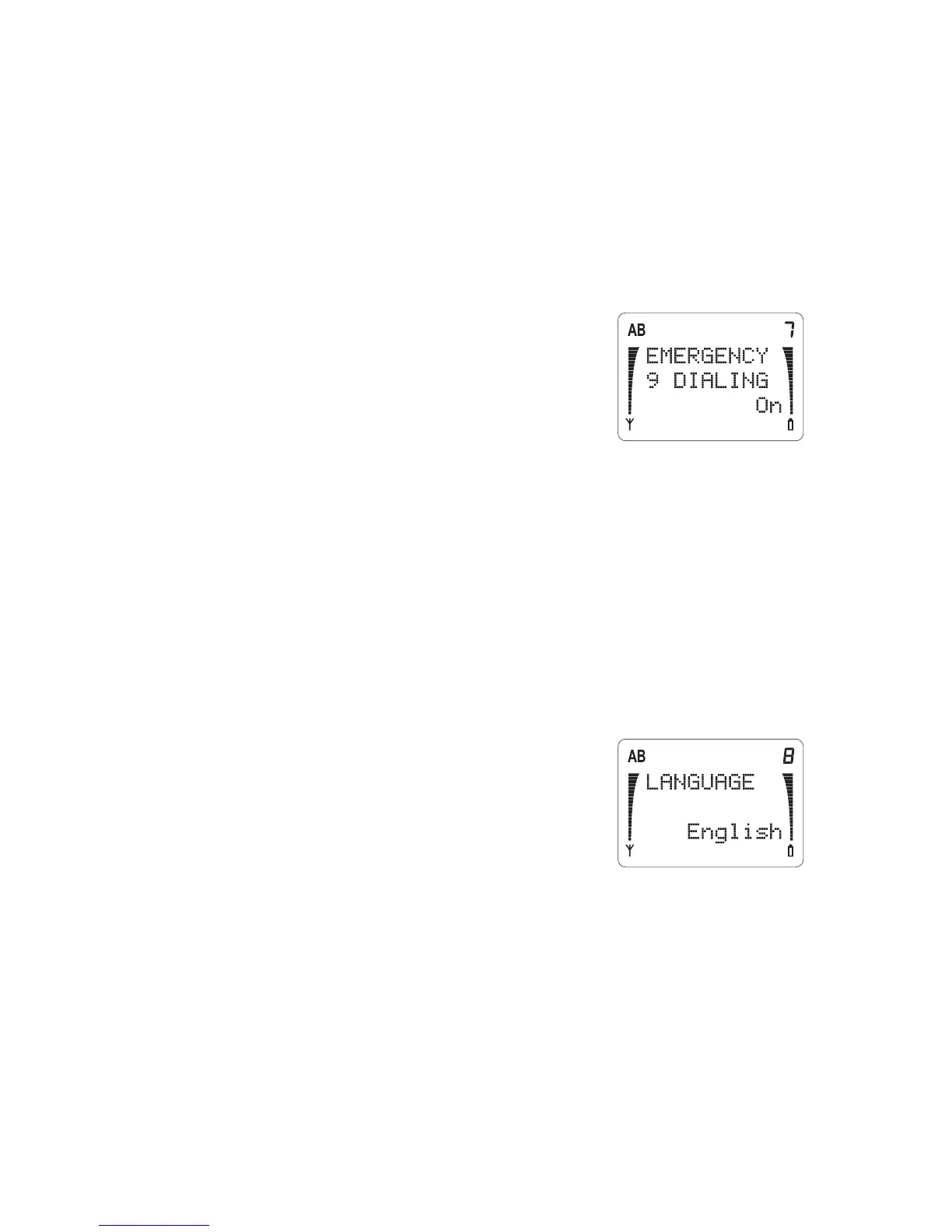41
Emergency 9 Dialing (Menu 3 7)
You may dial the emergency number programmed in your
phone by your dealer, by pressing and holding the 9 key,
only if Menu 3 7 is set to On.
1)
Press
0(18
then
▼
until you see
PHONE SET-
TINGS
. Press
2.
.
2)
Press
▼
to scroll to
EMER-
GENCY 9 DIALING
and the
current setting. Press
2.
if you
want to change it.
3)
Press
▼
to move the pointer.
Press
2.
to choose On or Off.
Language (Menu 3 8)
The menus and messages can be displayed in English,
French, Spanish, or Portuguese.
1)
Press
0(18
then
▼
until you see
PHONE SET-
TINGS
. Press
2.
.
2)
Press
▼
to scroll to
LANGUAGE
and the current setting. Press
2.
if you want to change it.
3)
Press
▼
to move the pointer to
your choice. Press
2.
to select
an option.
Phone Number (Menu 3 9)
Your phone can have two different telephone numbers.
This menu lets you choose which telephone number to
use.