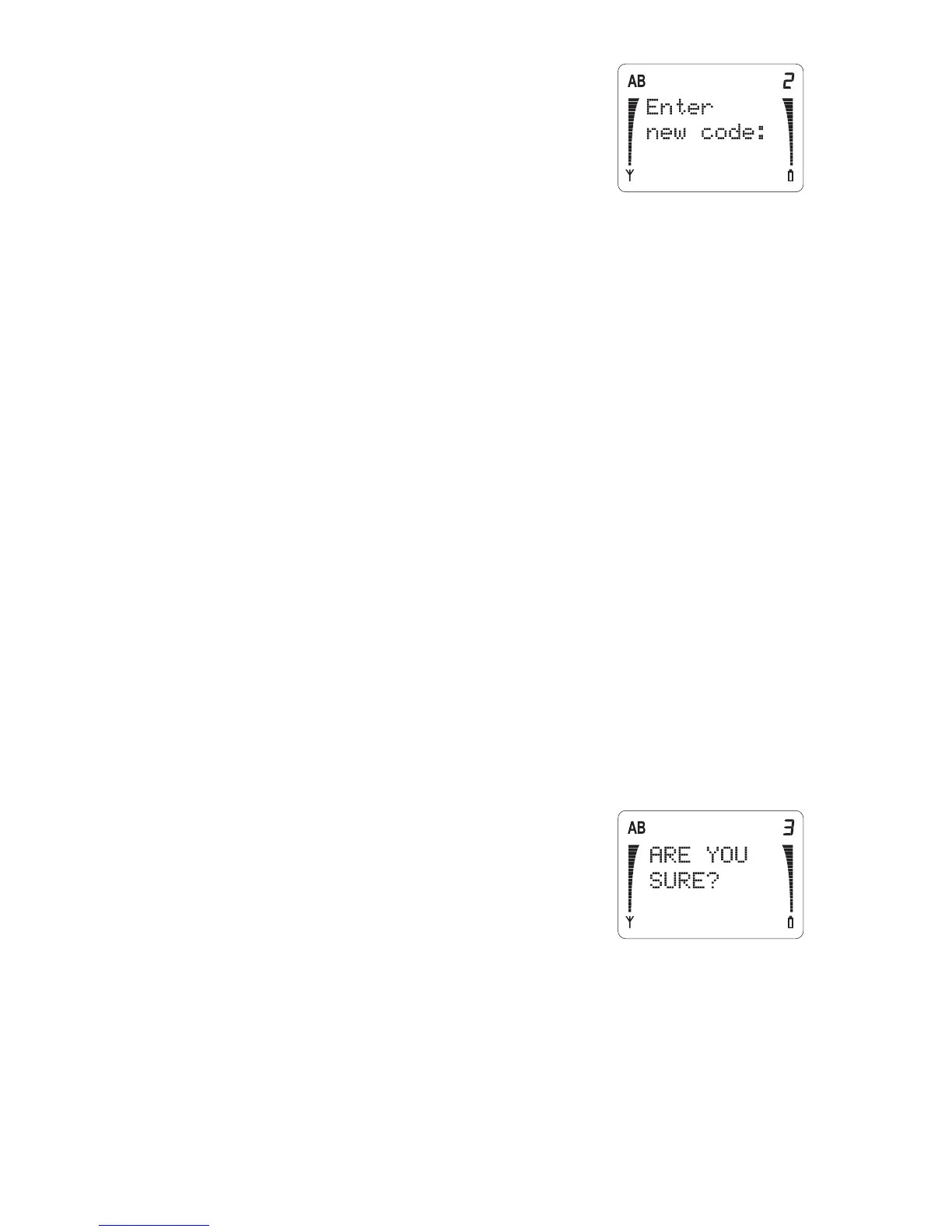45
3)
Press
▼
to scroll to
CHANGE
SECURITY CODE
. Press
2.
to
change it. Enter a new 5-digit
security code. Press
2.
.
4)
When the phone asks you to ver-
ify your new security code, enter it again and press
2.
.
5)
The phone briefly displays
SECURITY CODE
CHANGED
.
Restore Factory Settings (Menu 4 3)
This function resets the phone’s menus to their factory
settings.
Note: The lock code and security code are not changed
when you reset the menu settings.
1)
Press
0(18
then
▼
until you see
SECURITY
SETTINGS
. Press
2.
.
2)
Enter your security code and press
2.
.
3)
Press
▼
to scroll to
RESTORE FACTORY SET-
TINGS
. Press
2.
to reset them.
4)
The phone asks you to confirm.
Press
2.
to reset or press
&/5
to exit without resetting.
5)
If you press
2.
, the phone briefly
displays
SETTINGS
RESTORED
.