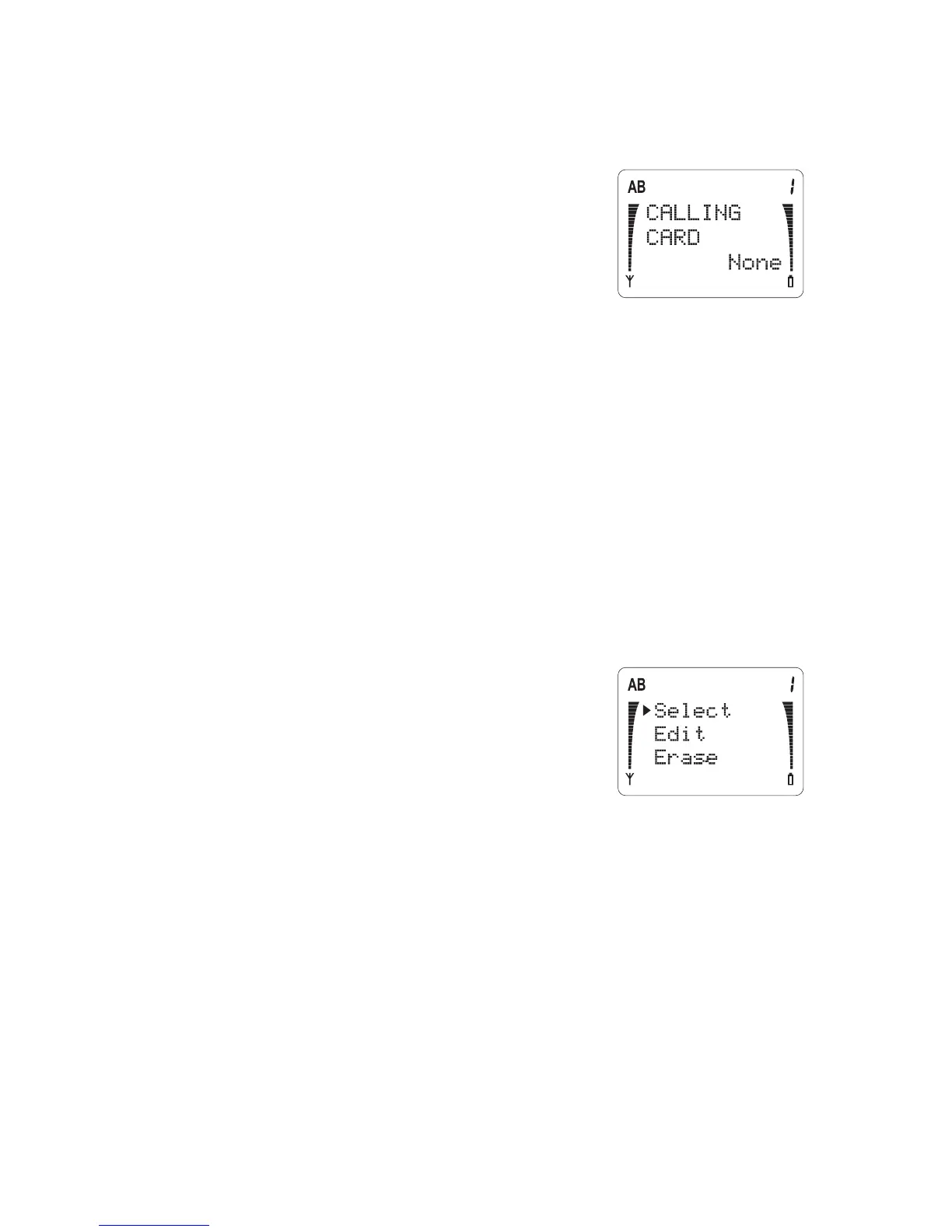47
To Enter or Change Calling Card Information
1)
Press
0(18
then
▼
until you see
CALL SETTINGS
.
Press
2.
.
2)
You’ll see
CALLING CARD
and
the currently selected card. Press
2.
to change it.
3)
Use
▼
to move the pointer to
None
,
Card A
or
Card B
, then
press
2.
. When the phone asks for your security
code, enter it and press
2.
.
If you select
None
, the phone briefly displays
NO
CARD SELECTED
, and no card is selected.
Note: If you’ve already stored card information, and
then later select None, the active card is deselected.
However, stored card information is left intact.
If you select
Card A
or
Card B
, and you’ve never
entered information for the card before, skip to Step 5.
4)
If you’ve already entered informa-
tion for a Card, you then have the
option to
Select
,
Edit
, or
Erase
the card. Use
▼
to move
the pointer to the option you
want, and press
2.
.
Select
chooses this card as the one to use. The
phone briefly displays
SELECTED
.
Edit
allows you to change already-entered
information, described in Steps 5 and 6 on next page.
Erase
erases the stored information. To verify that
you want to do this, press
2.
at the
ERASE?
prompt. Press
&/5
if you don’t want to erase the
stored information.