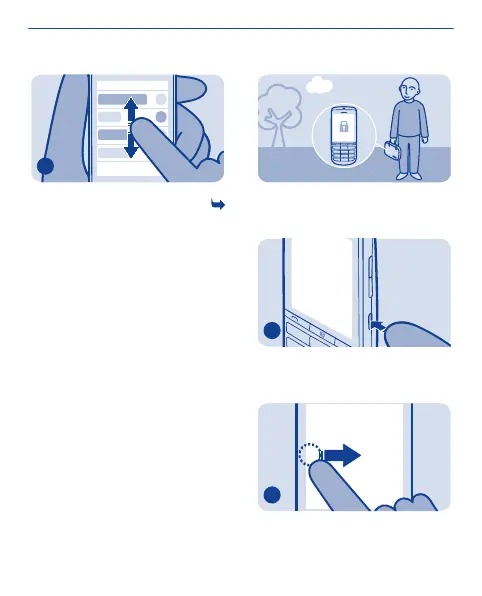Options
To scroll, slide your finger quickly up
or down, then lift your finger. See
1.
7
Lock the keys and screen
Lock the keys and screen when not
using your phone.
To lock, press the key lock button.
1
To unlock, press the key lock button,
then swipe right.
2
15