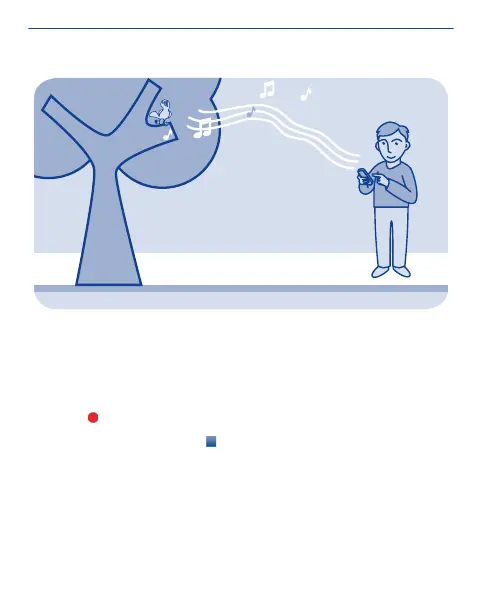Record sound clips
You can record sounds from nature, such as birds singing, as well as
voice memos or phone conversations.
Select Menu > Applications > Voice recorder.
1. Select
.
2. To stop recording, select
Record a phone conversation
During a call, select Options > More > Record.
Both parties hear a tone at regular intervals during the recording.
Listen to your recordings
Select Options > Recordings list.
78