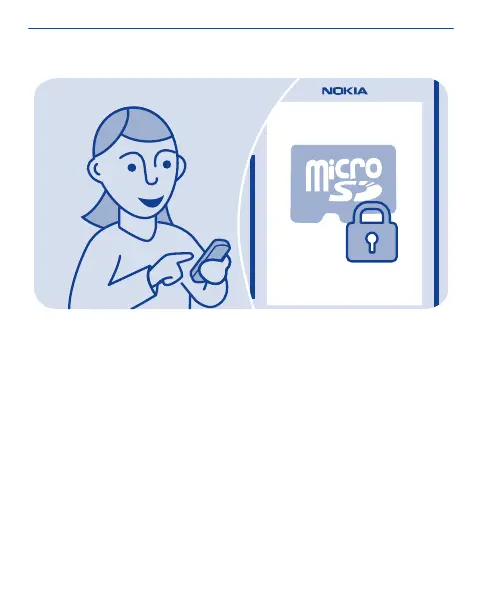Password protect your memory card
Want to protect your memory card against unauthorised use? You
can set a password to protect the content.
1. Select Menu > Applications > Gallery.
2. Select and hold the memory card, then select Mem. card opt..
3. Select Set password, then type in a password.
Keep the password secret and in a safe place, separate from the
memory card.
88