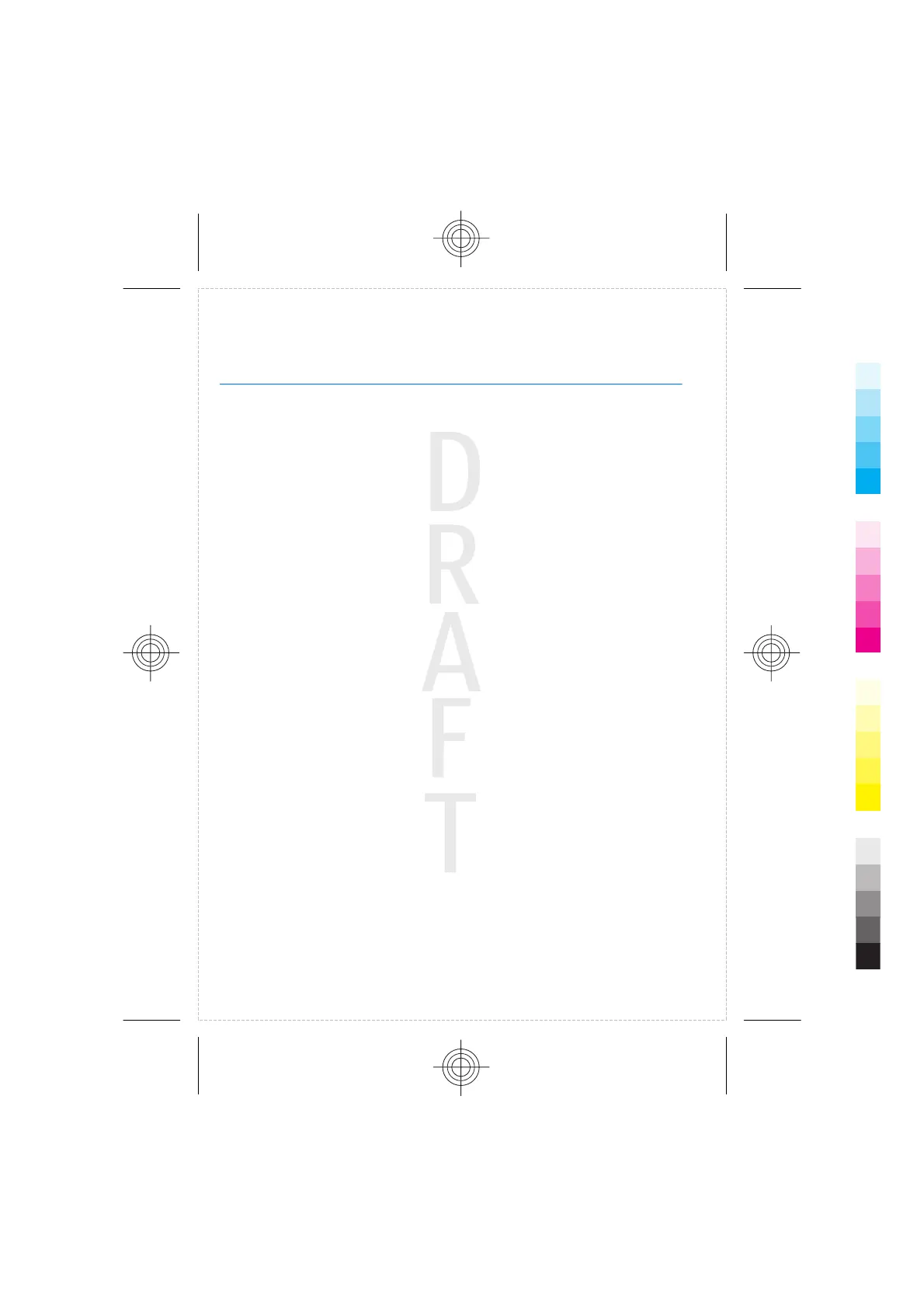Contents
For your safety ................................7
About your device...........................8
Network services.............................9
Shared memory...............................9
Enhancements...............................10
1. General information................11
Access codes....................................................11
Configuration setting service....................12
Download content........................................12
Software updates..........................................12
Nokia support.................................................13
2. Get started.................................14
Install SIM card and battery.......................14
Insert a microSD card...................................15
Charge the battery........................................16
Antenna............................................................17
Headset.............................................................17
Strap..................................................................17
3. Your device................................18
Keys and parts................................................18
Switch the device on and off.....................19
Standby mode................................................19
Flight mode.....................................................22
Keypad lock (keyguard)...............................23
Functions without a SIM card....................23
4. Call functions.............................24
Make a call.......................................................24
Answer or reject a call..................................25
Options during a call....................................25
5. Write text...................................26
Text modes......................................................26
Traditional text input...................................27
Predictive text input.....................................27
6. Navigate the menus.................27
7. Messaging..................................28
Text messages................................................28
Multimedia messages..................................29
Message sending process...........................31
Postcards..........................................................32
Flash messages..............................................32
Nokia Xpress audio messaging.................33
Memory full.....................................................33
Folders..............................................................34
E-mail application.........................................34
Instant messages..........................................37
Voice messages..............................................41
Info messages................................................41
Service commands........................................41
Delete messages............................................41
SIM messages..................................................42
Message settings...........................................42
8. Contacts......................................44
Save names and phone numbers.............45
Save details.....................................................45
Settings.............................................................45
Groups...............................................................46
Search for a contact......................................46
Copy or move contacts.................................46
Edit contact details.......................................47
Delete contacts...............................................47
Synchronize all...............................................47
Business cards................................................47
Dialing shortcuts............................................48
Info, service, and my numbers..................48
Cyan
Magenta
Yellow
Black
file:/D:/temp/overmode/GUID-1CEEB162-7A20-44BD-B810-5A0A723017F0.20070508154818636.en1178629717662/en/1/GUID-99309606-A5AF-4368-A45B-
BF2275776152.xml Page 4 May 8, 2007 4:09:52 PM
