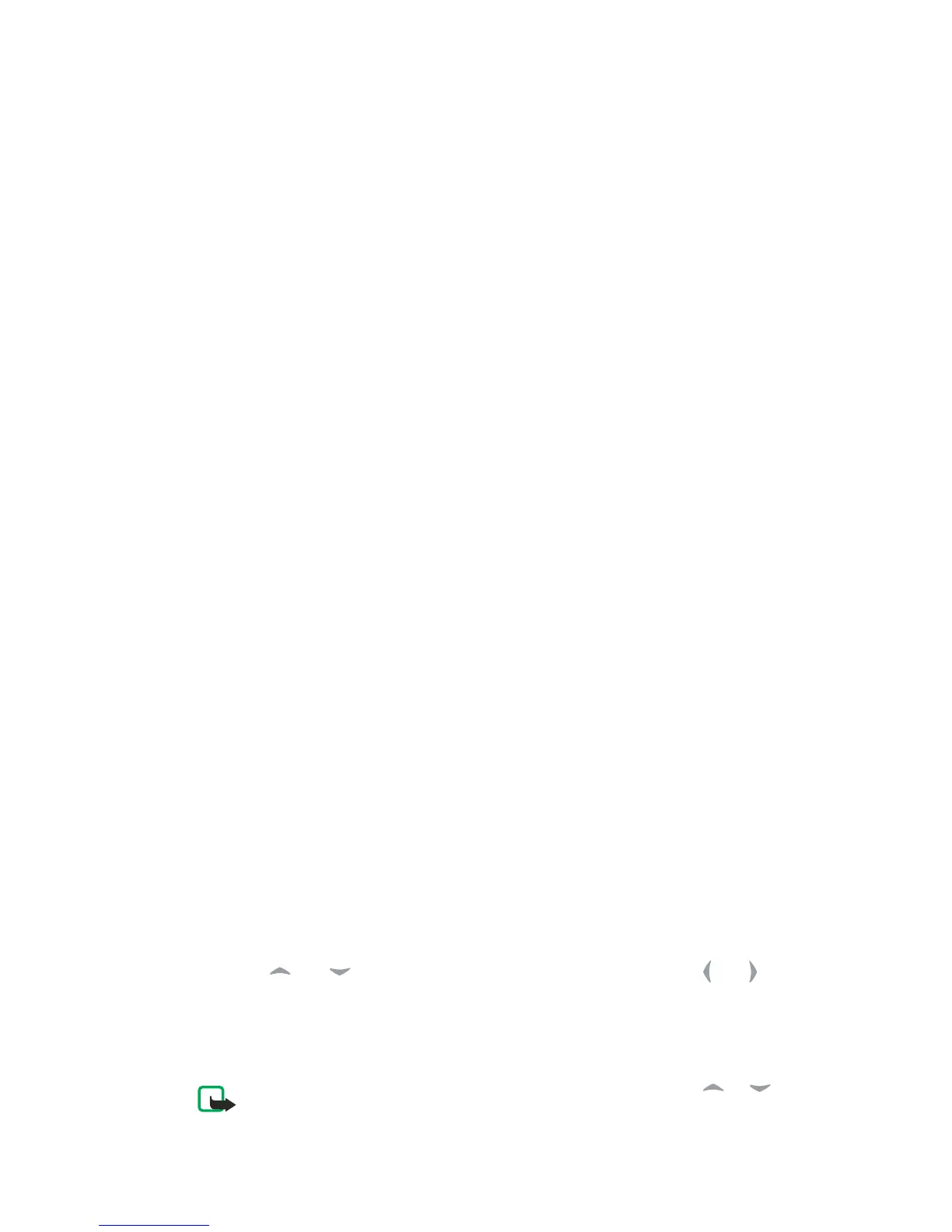89
Copyright
© 2003 Nokia. All rights reserved.
Find a name in Contacts
1 Press Contacts and select Find.
2 You can key in the first characters of the name you are searching for in
the pop-up window.
Press and to scroll through the names in the list, and or to
move the cursor in the pop-up window.
3 Scroll to the name you want, and press Details. Scroll to view the details
of the selected name.
Note: To quickly find a contact and phone number, press or in
standby mode. Key in the first letter(s) of the name, and/or scroll to
the name you want.
Add a contact using the Contacts menu
You can save names and numbers to phone memory or to SIM memory.
1 At the Start screen, press Contacts, scroll to Add contact and press Select.
2 Enter a name using the keypad and press OK.
3 Enter a number and press OK.
4 Press Done to return to the Start screen. To key in the numbers, see Make
a call.
Note: In standby mode, key in the phone number. Press Options, and
select Save. Key in the name, press OK and Done.
