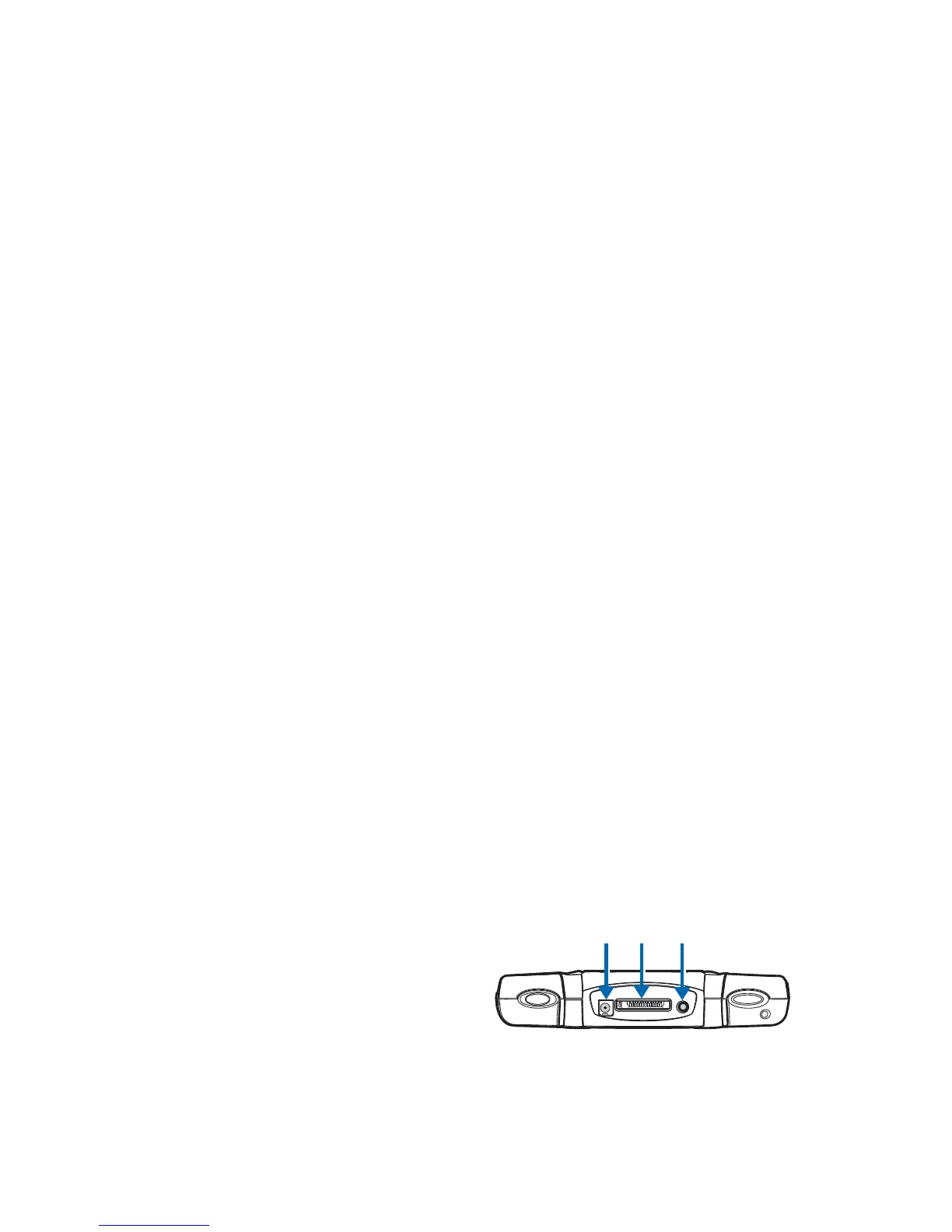18
Copyright
© 2003 Nokia. All rights reserved.
Connectors
1 Charger connector
2 Pop-Port
TM
connector for
headsets, the USB data cable,
and loopset
3 Audio ADE-2 recording cable
connector to connect the phone
to external audio equipment
such as a CD player or PC
Standby mode
The phone is in standby mode when it is on and ready to use, but you have
not entered any numbers or characters.
1 Indicates the wireless system that is in use.
2 Shows the signal strength of the cellular
system at your current location. The higher
the bar, the stronger the signal.
3 Shows the battery charge level. The higher
the bar, the more power in the battery.
4 The left selection key in standby mode is
Menu.
5 The right selection key in standby mode is
Contacts.
1 2 3
1
2
3
4 6 5