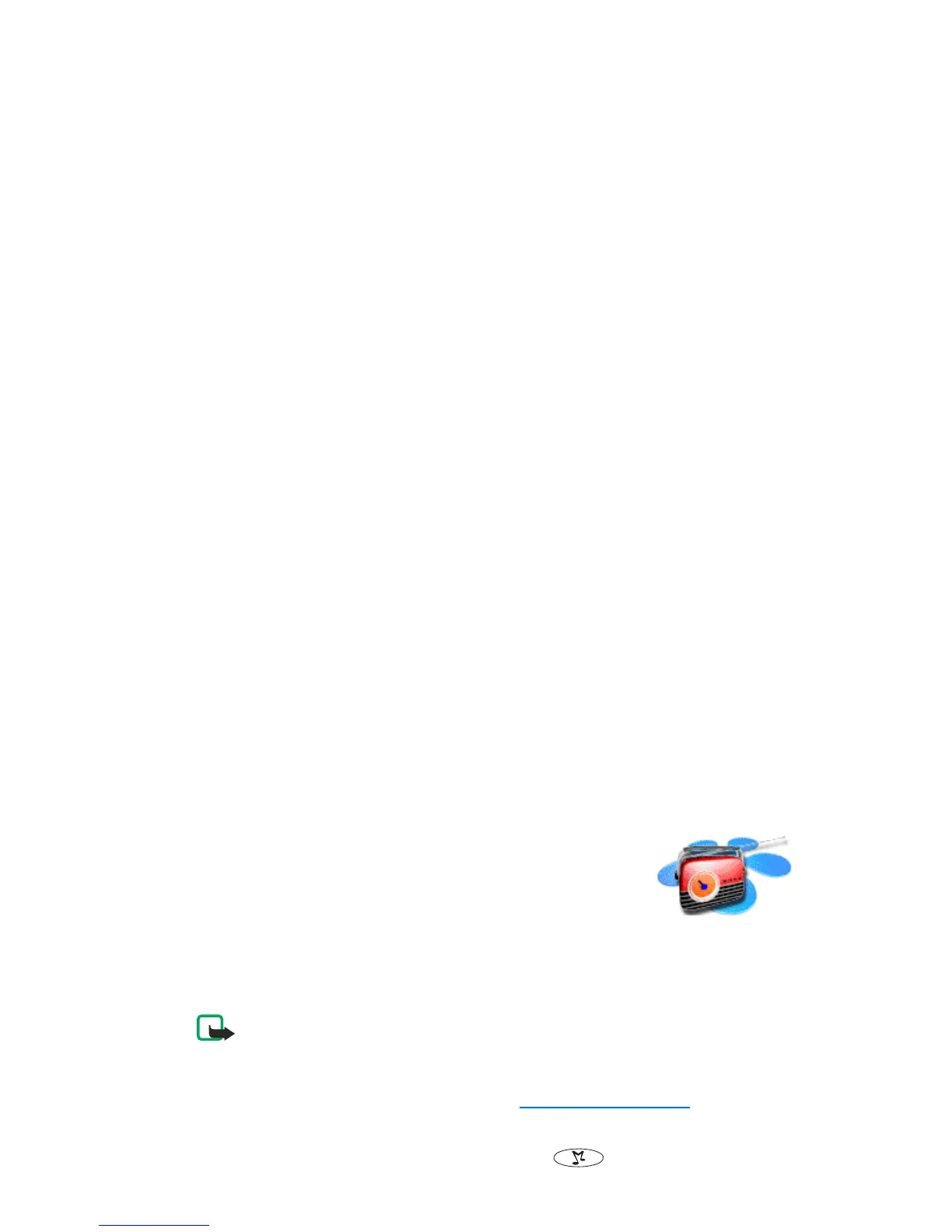114
Copyright
© 2003 Nokia. All rights reserved.
Music (Menu 6)
You can listen to MP3 or AAC music files with the Music
player, or to the Radio with your phone. You can also
record music from the Radio or an external music source.
You can record or transfer music files of up to 2 hours of near CD-quality
music to a 64-MB memory card.
Note: Your phone must be switched on to use this function. Do not
switch the phone on when wireless phone use is prohibited or when it
may cause interference or danger.
To transferring music files from a PC, see Nokia Audio Manager.
You can quickly turn on and off and switch between the music functions with
the Music key on the top of the phone. Press to select Music player,
Radio or Music off.
• A quick press of the Music key switches between the Music player, Radio,
and Music off.
• A long press of the Music key selects and starts the music function.
Music player
With the Music player you can listen to the music tracks stored on the
memory card in your phone.
You can listen to music using the internal loudspeaker, or the HDS-3H (stereo)
or HDB-4 (mono) headset.