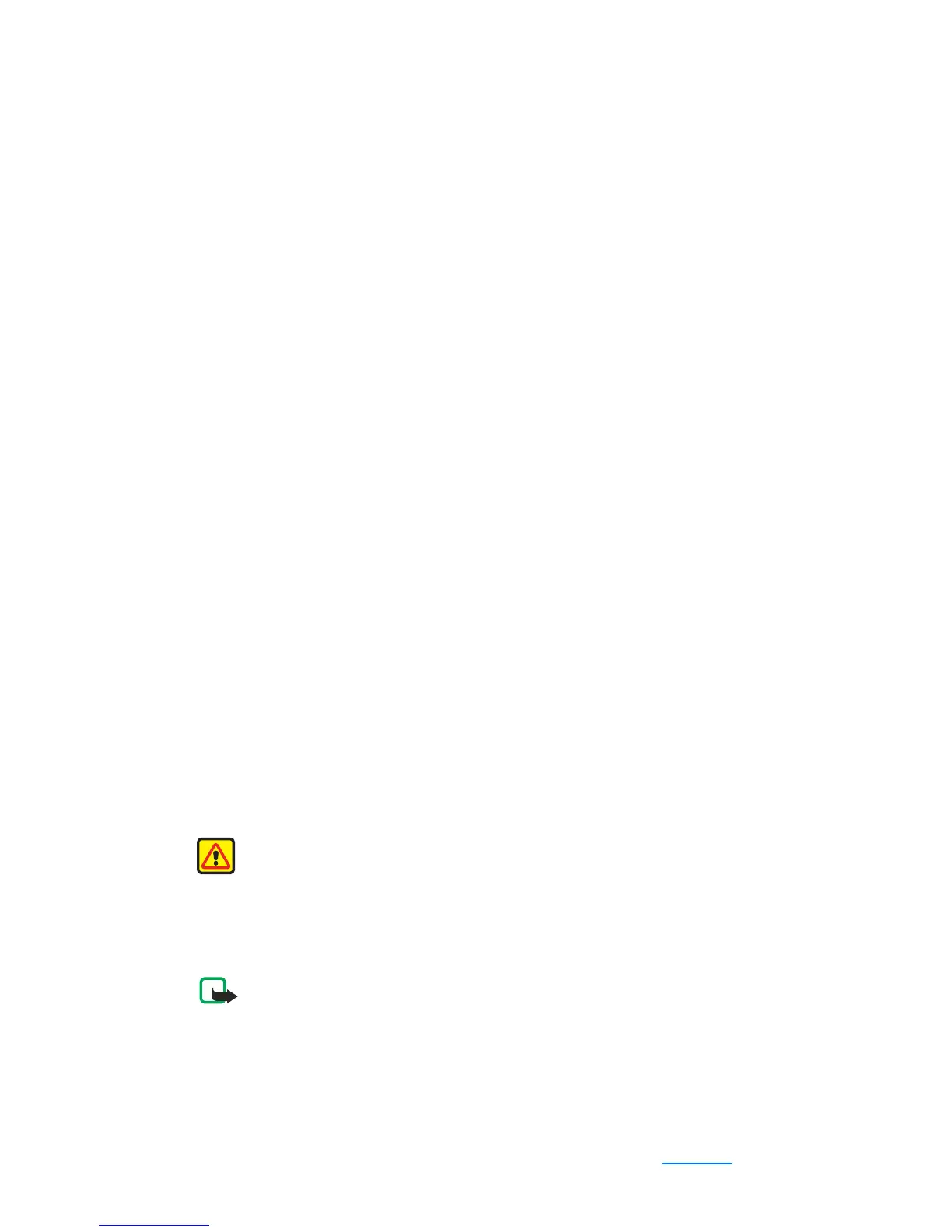115
Copyright
© 2003 Nokia. All rights reserved.
Warning: Using the stereo headset may affect your ability to hear
sounds around you. Do no use this headset in situations that may
endanger your safety.
To turn on the Music player, press Menu, and select Music and Music player.
Details of the first track on the track list are shown.
Note: You must have a memory card containing audio files inserted in
the phone to use the Music player.
When the Music player is on, press Options and select one of the following:
• Play to play the current track on the track list, or Stop to stop the
playback.
• Track list to activate track lists that you have created on a PC as playlists
and transferred to the memory card in your phone. See Track list.
• Play options:
Select Random to play the tracks on the track list in random order.
Select Continuous to play the current track or the whole track list through
repeatedly.
• Music downloads to connect to the WAP address attached to the current
track. This function is only available when a WAP address is attached to
the current track.
• Memory status to check the amount of free and used memory on the
memory card.