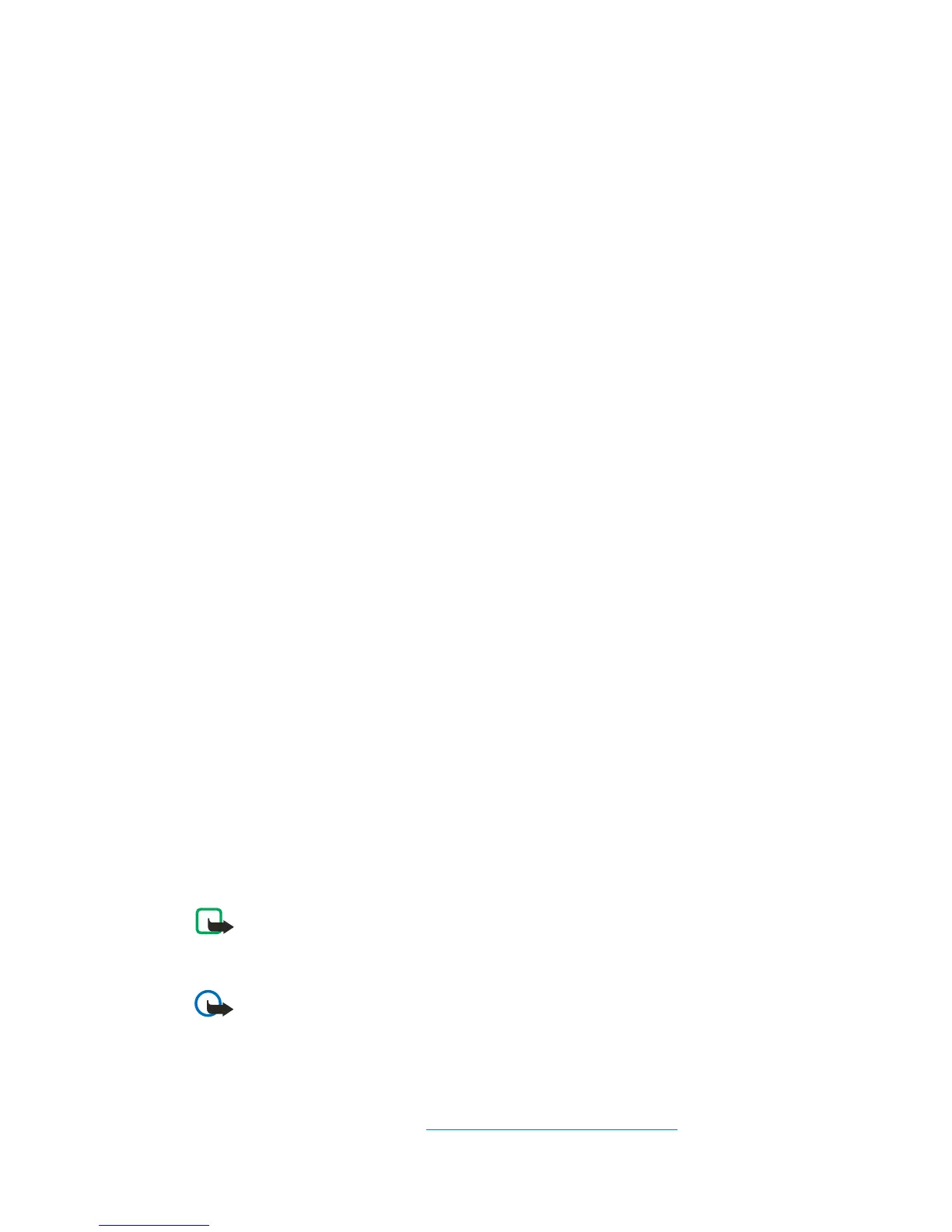29
Copyright
© 2003 Nokia. All rights reserved.
Remove and install the memory card
Your phone comes with a 64MB, pre-installed, ready-to-use memory card.
Note: Do not remove the memory card in the middle of an operation.
Be sure to close all memory card applications before removing the
card.
Important: Keep all memory cards out of the reach of small children.
1 Make sure the phone is switched off.
2 With the back of the phone facing you, slide the cover open and remove
the battery. See step 1 in Install the SIM card and battery.
3 To remove the memory card, press the memory card release button (1) and
lift the card off (2).
Be careful not to scratch the gold contacts on the card.
12