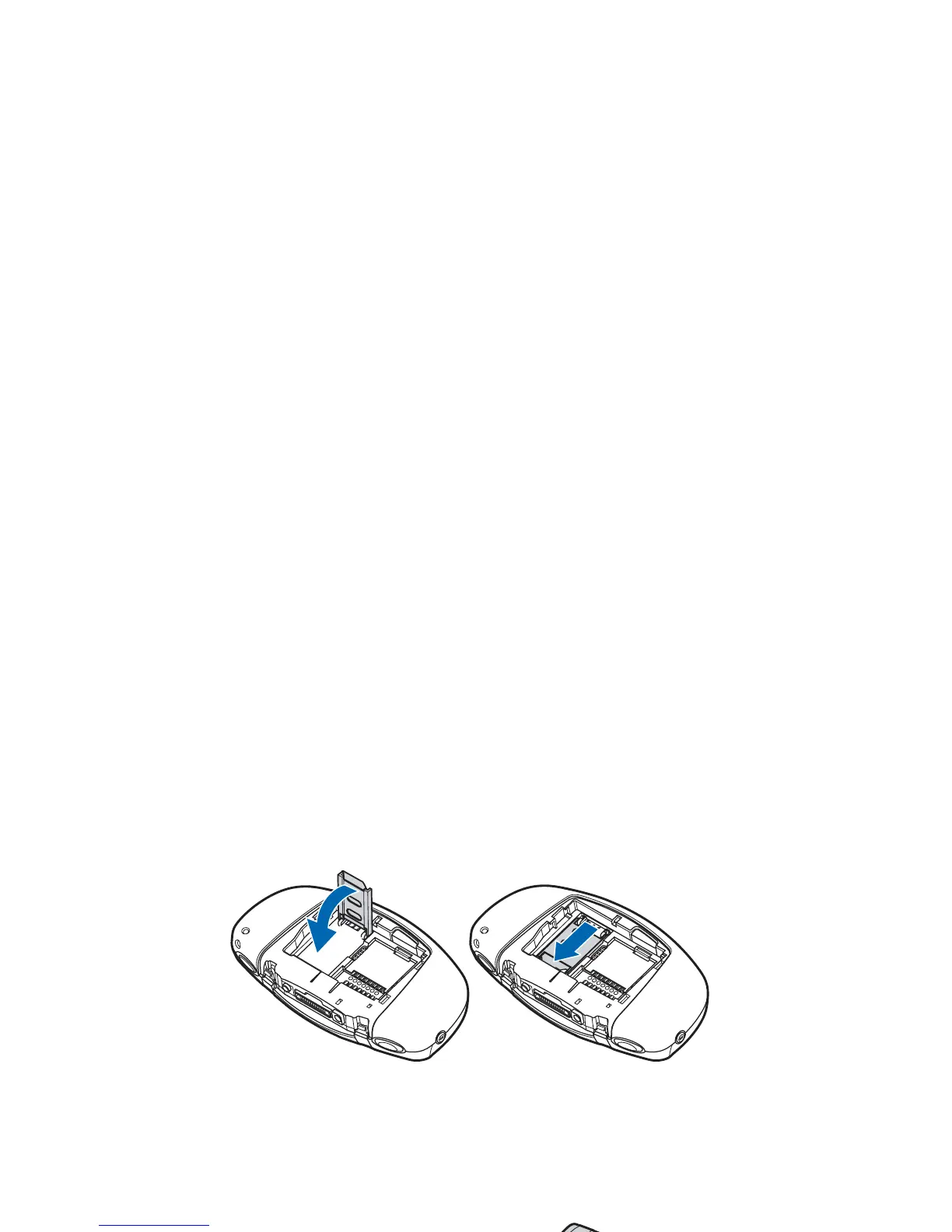28
Copyright
© 2003 Nokia. All rights reserved.
6 Close the SIM card holder (6) and push up to lock (7).
7 Insert the battery (8) with the gold contacts on the battery aligned with
the gold contacts in the battery slot.
8 To replace the back cover (9), insert the locking catches on the back cover
in the corresponding slots in the phone, and slide the cover until it locks
into place.
6
7
8
9