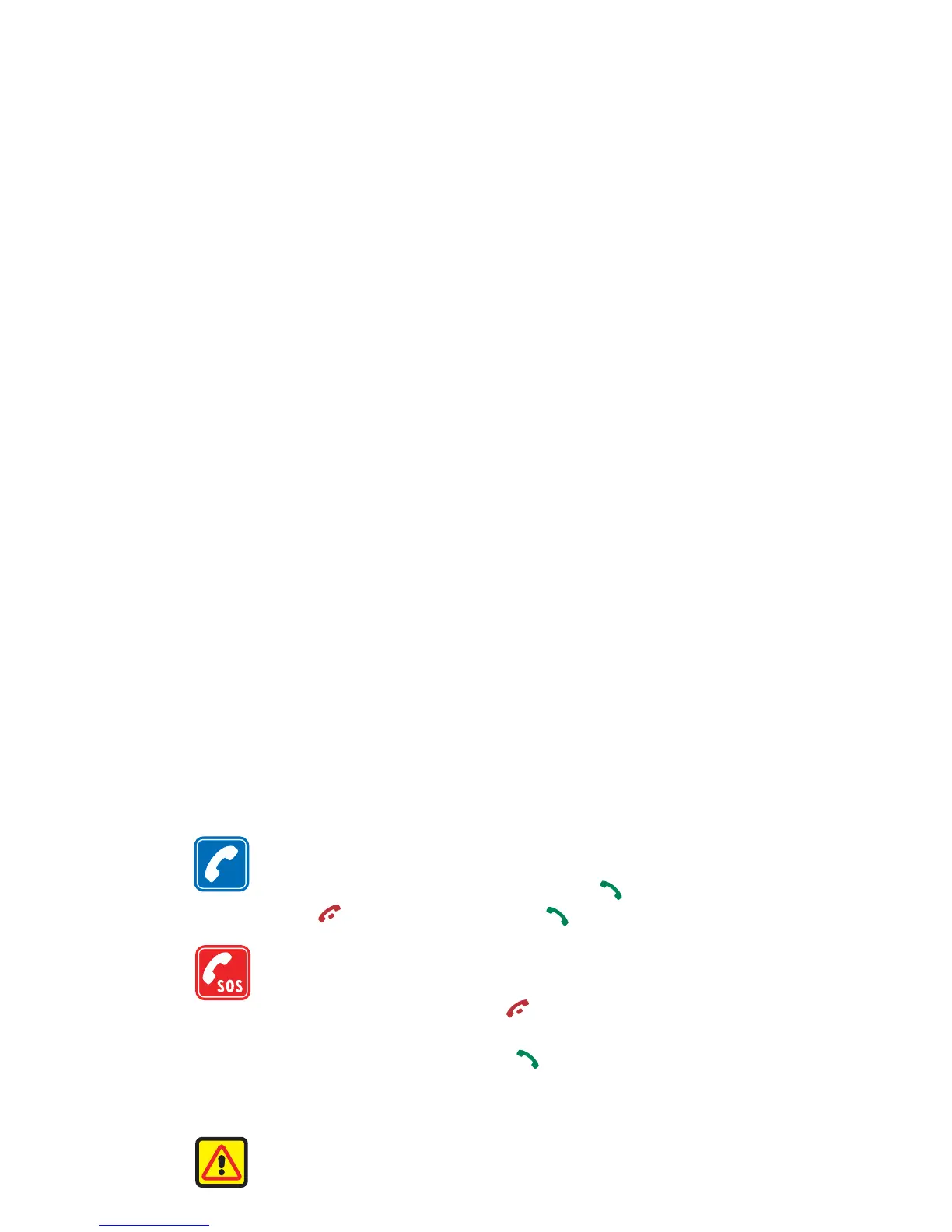3
Copyright
© 2003 Nokia. All rights reserved.
CALLING
Ensure the phone is switched on and in service. Enter the phone
number, including the area code, then press . T o e n d a c a l l ,
press . To answer a call, press .
EMERGENCY CALLS
Ensure the phone is switched on and in service. Disconnect any
headsets or data cables. Press as many times as needed (e.g. to
exit a call, to exit a menu, etc.) to clear the display. Enter the
emergency number, then press . Give your location. Do not end
the call until told to do so.
STEREO HEADPHONES
Do not use stereo headphones when your attention is required for
safety purposes.