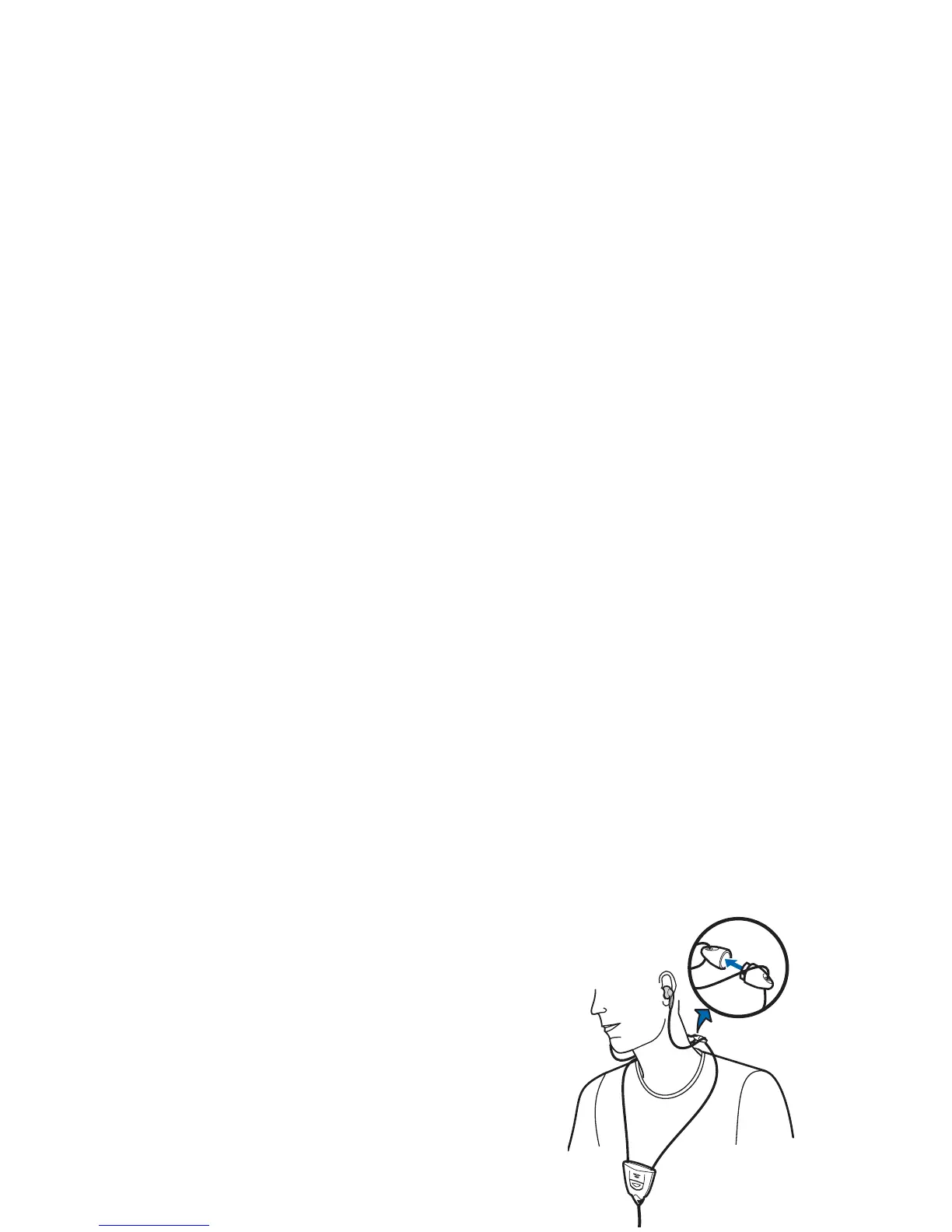23
Copyright
© 2003 Nokia. All rights reserved.
Disconnect
Remove the headset cable from the Pop-Port
TM
connector by grasping the
plug (not the cord) and pulling it out.
Wear the HDS-3H Stereo Headset as shown in
the picture.
The headset cable functions as the radio
antenna, so let it hang freely.
Answer a call with the headset
Press the headset button to answer and end a
call.
Headset button
Press the headset button to change tracks
while listening to the music player, or to
change stations while listening to the radio.
A long press of the headset button activates
voice recognition for voice tags you have saved.
Warning: This headset may affect your ability to hear sounds around
you. Do not use this headset in situations that may endanger your
safety.