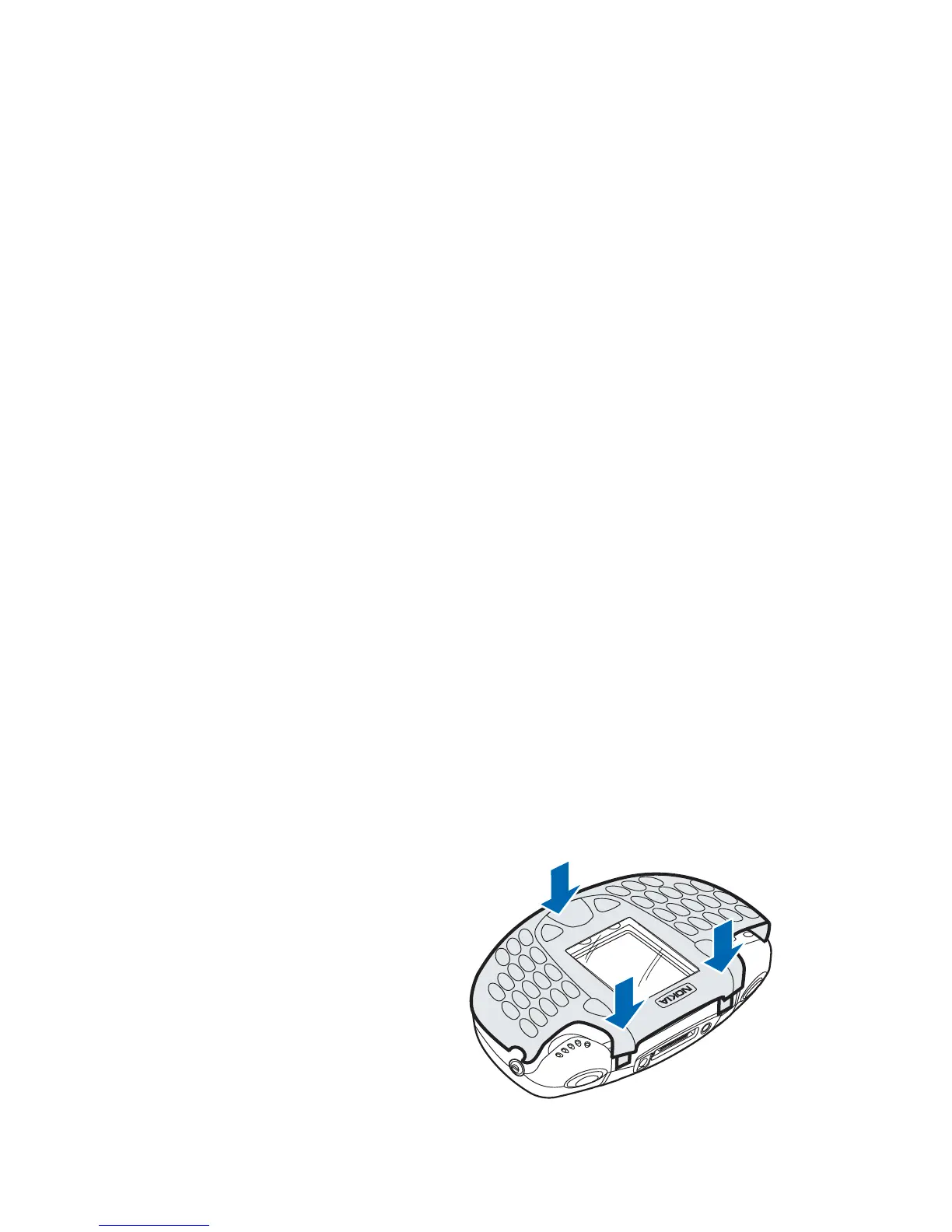36
Copyright
© 2003 Nokia. All rights reserved.
4 To replace the front cover,
place the catches on the
lower part of the cover into
the corresponding holes in
the phone (4); then gently
press the cover into place
(5).
5 Replace the back cover.
4
5
5