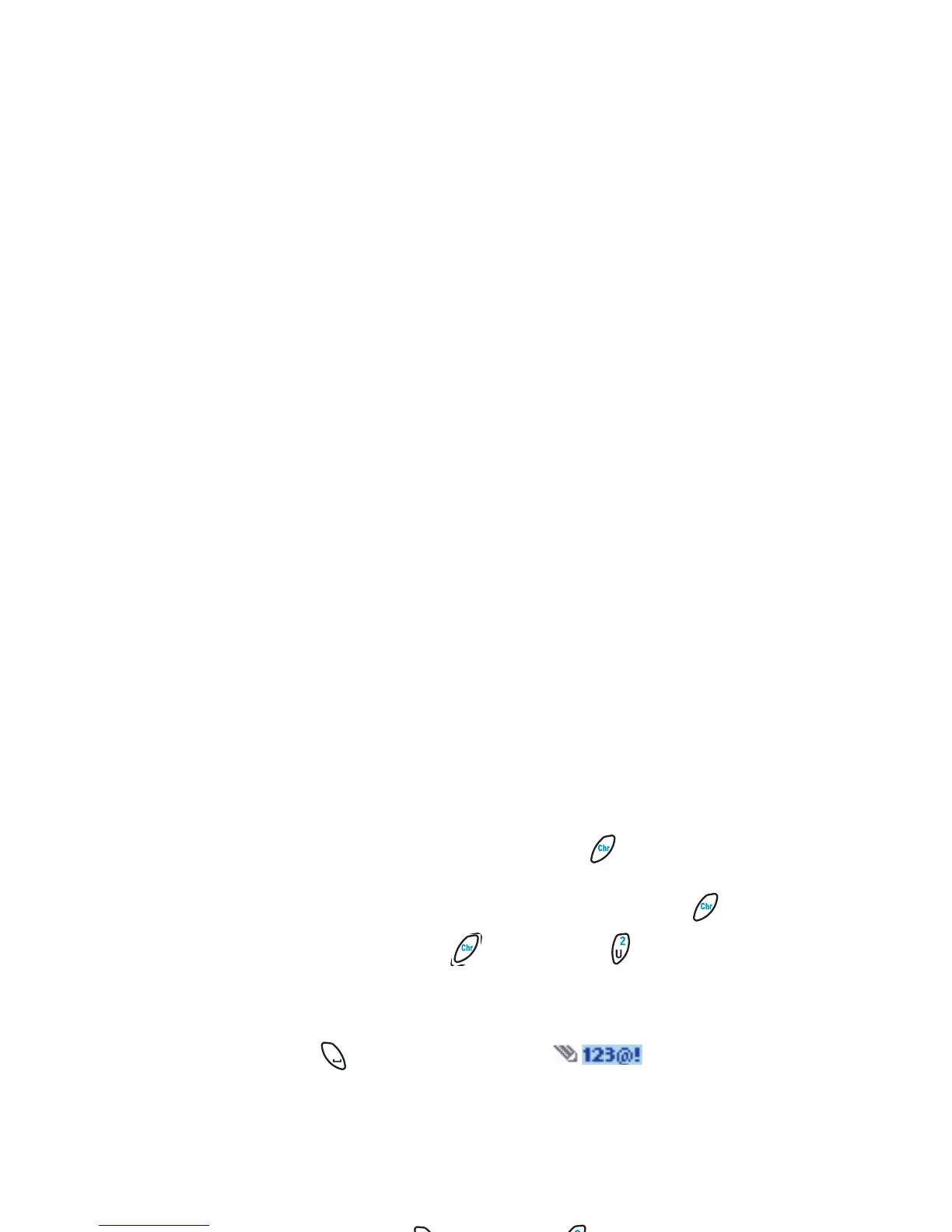56
Copyright
© 2003 Nokia. All rights reserved.
• To insert a number while in letter mode, press . Press twice to lock if
you want to enter a string of numbers.
• To see all the characters available on a key, press and hold while
pressing the key several times in a row.
For example, press and hold . Then press the .
On the first press, 2 is displayed. On the second press, u is displayed.
• The most common punctuation marks and special characters are available
by pressing when the number mode is selected.
Or press Options and select Insert symbol.
Use the four-way scroll key to select the character you want and then
press Insert.
Tips for writing text
The following functions are also available for writing text:
• To insert a space, press on the left, or on the right.
• To move the cursor to the left, right, up, or down,
press , , or on the scroll key, respectively.
• To delete a character to the left of the cursor, press Clear. Press and hold
Clear to delete the characters more quickly.
To delete all the characters at once when writing a message, press
Options and select Clear text.