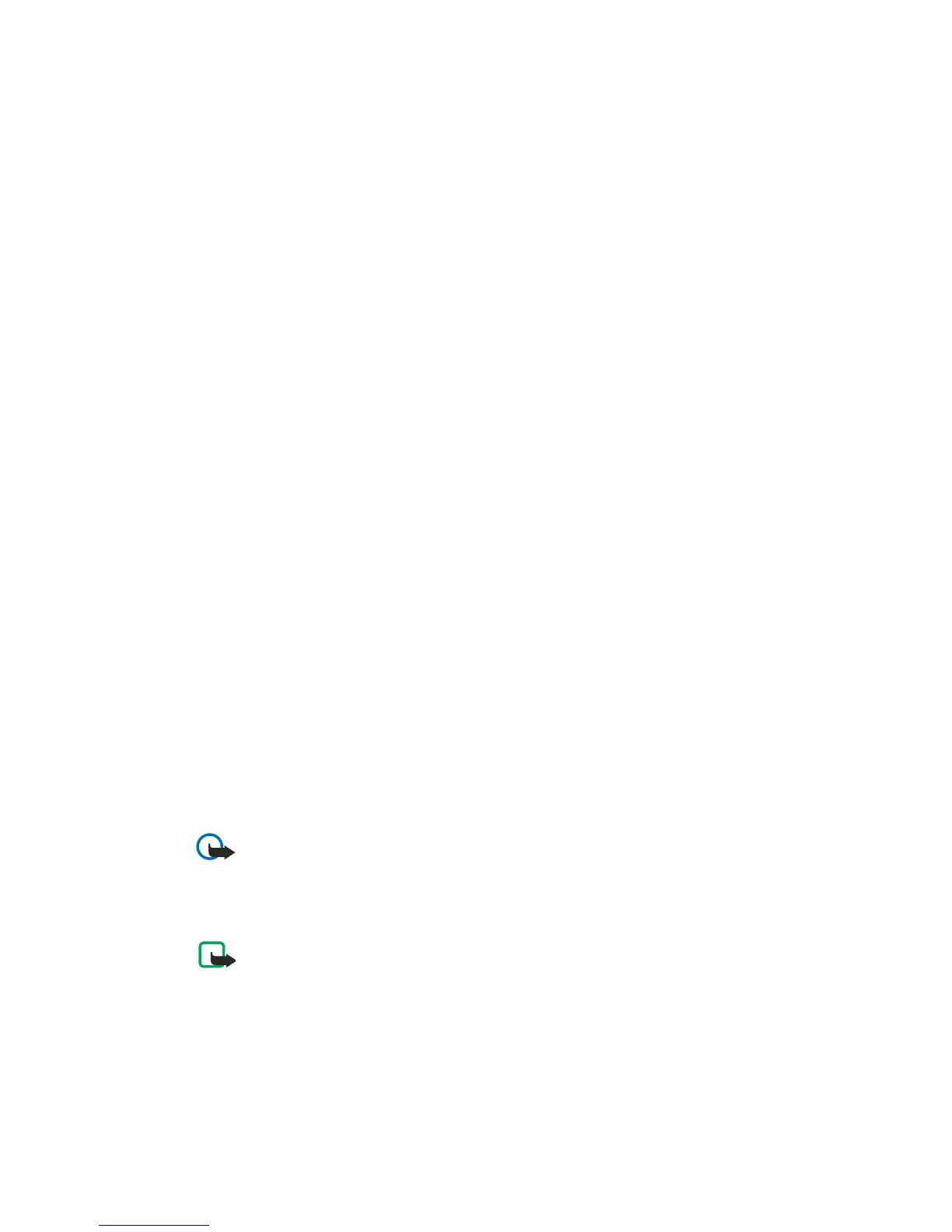68
Copyright
© 2003 Nokia. All rights reserved.
Important:The e-mail address is included in the total character count
for an e-mail message. Leave enough space for the e-mail address while
composing your message or you will be taken back to the editor, where
you will have to delete some text before sending.
Note:You cannot send picture messages with SMS e-mail. Service
providers may customize the SMS message settings interface. For more
details about SMS services, please contact your service provider.
Write down the e-mail server number
Write down your e-mail server number (also known as the “e-mail gateway”
number). You will need this number when setting up an e-mail profile in the
next section. Get this number from your wireless service provider.
Setup an e-mail profile
1 At the start screen, press Menu, select Messages, then scroll until
Message settings appears in the display.
2 Press Select, select Text messages, then Sending profile.
3 Scroll to an empty profile slot and press Select.
4 Choose from the following options: