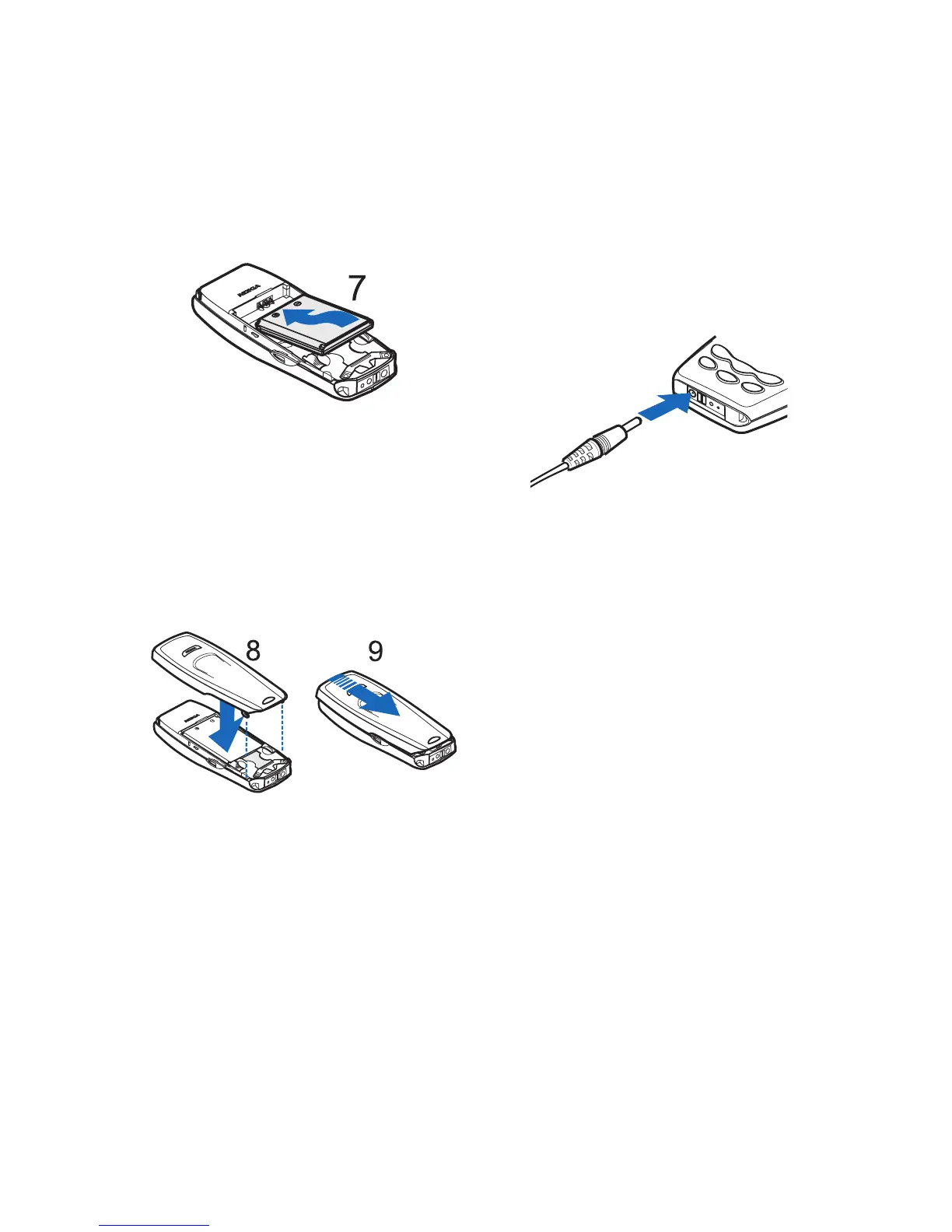Getting started
Copyright
©
2004 Nokia. All rights reserved. 3
4. Align the golden connectors on
the battery with the
corresponding connectors on the
phone, and push the opposite end
of the battery until it snaps into
place (7).
5. Insert the two catches of the
back cover in the corresponding
slots in the phone (8), and slide
the cover towards the bottom of
the phone until it locks into place
(9).
■ Charging the battery
• Do not charge the battery when
one or both of the phone covers is
removed. See also ”Battery
statements” on page 32.
1. Connect the lead from the
charger to the bottom of the
phone.
2. Connect the charger to an AC
wall outlet. The battery indicator
bar starts scrolling on the display.
• The phone can be used while
charging if it is switched on.
• Charging the battery supplied
with the phone may take up
to six hours when using the
ACP-7 charger.
•If Not charging is displayed,
wait for a while, disconnect
the charger, plug it in again
and retry. If charging still fails,
contact your dealer.
3. When the battery is fully
charged, the bar stops scrolling.
Disconnect the charger from the
AC outlet and the phone.