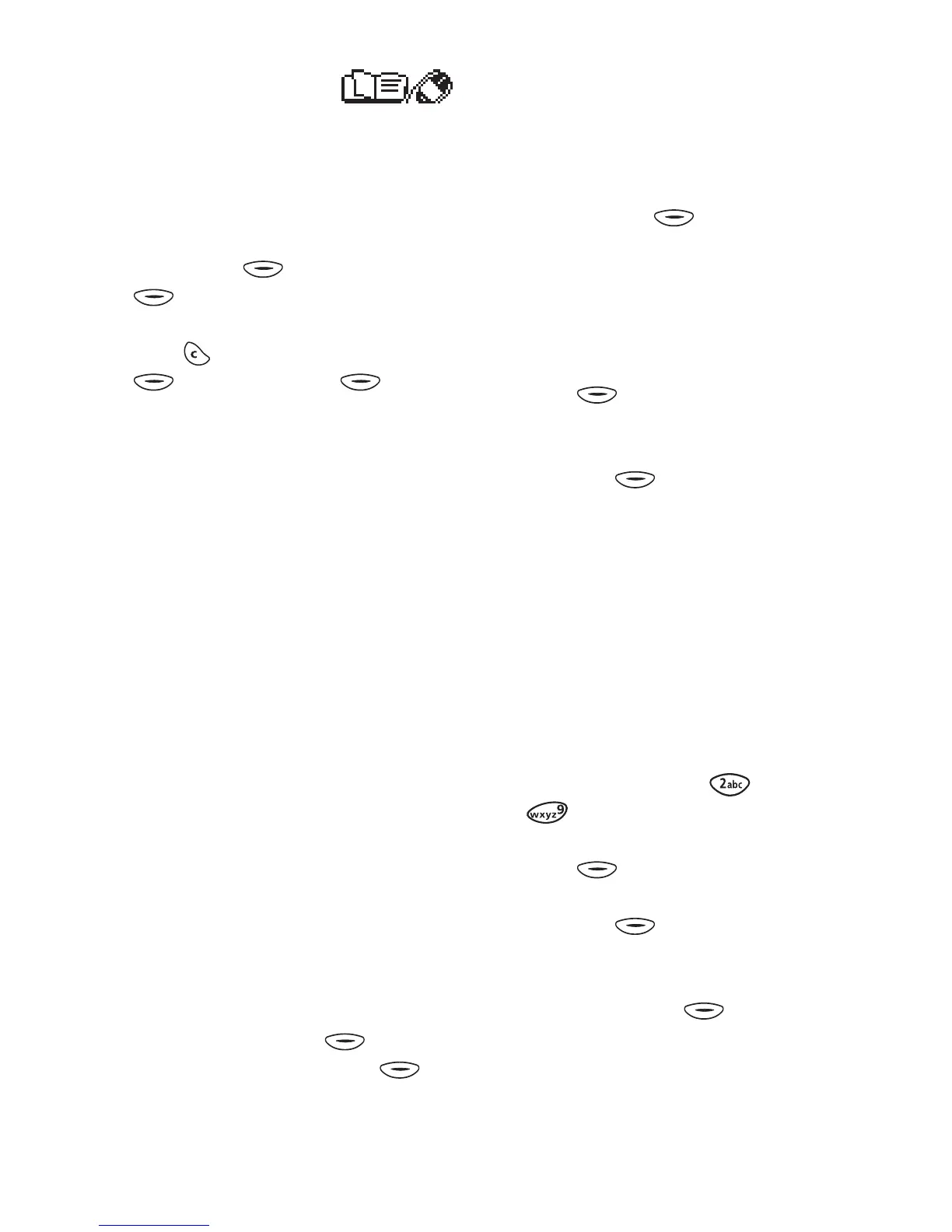Menu functions
12 Copyright
©
2004 Nokia. All rights reserved.
■ Phone book
(Menu 01)
In this menu you can manage the
names and phone numbers saved on
the SIM card.
To access this menu: In standby
mode, press (Menu) and then
(Select).
To access this menu during a call,
press to change the text above
to Options, press
(Options), and select Phone book.
• Search: You can recall the desired
name and phone number from
the phone book for example for
calling. See ”Calling a phone
number saved in the phone book”
on page 6.
• Service Nos.: You can call the
service number of your service
provider saved in your SIM card.
• Add name: You can save a name
and phone number in the phone
book (see also ”Saving a phone
number in the phone book” on
page 7).
• Erase: You can delete names and
phone numbers from the phone
book one by one or all at once.
• Edit: You can modify the saved
names and phone numbers. Scroll
to the desired name or phone
number and press (Edit).
Edit the name and press
(OK). Repeat this with the number.
• Assign tone: You can set the
phone to play the desired ringing
tone when you receive a call from
a particular phone number. Scroll
to the caller’s name or phone
number, press (Assign), and
select the desired ringing tone.
• Send b’card: You can send a
name and phone number to a
compatible phone. Scroll to the
desired name or phone number,
press (Send), key in the
recipient’s name or phone or
search it from the phone book,
and press (OK).
• Options - Type of view: You can
select how the saved phone
numbers and names are shown.
• Options - Memory status: You
can check how many names and
phone numbers can still be saved
and are currently saved in the
phone book.
• Speed dials: You can set the
desired number key ( to
) to work as a speed dialling
key. Scroll to the desired key and
press (Assign). Scroll to the
desired a name or phone number
and press (Select). To view,
change, or delete an assignment
you have made, scroll to the
desired key, press (Options)
and select the desired function.
To make a call using speed
dialling, see page 10.