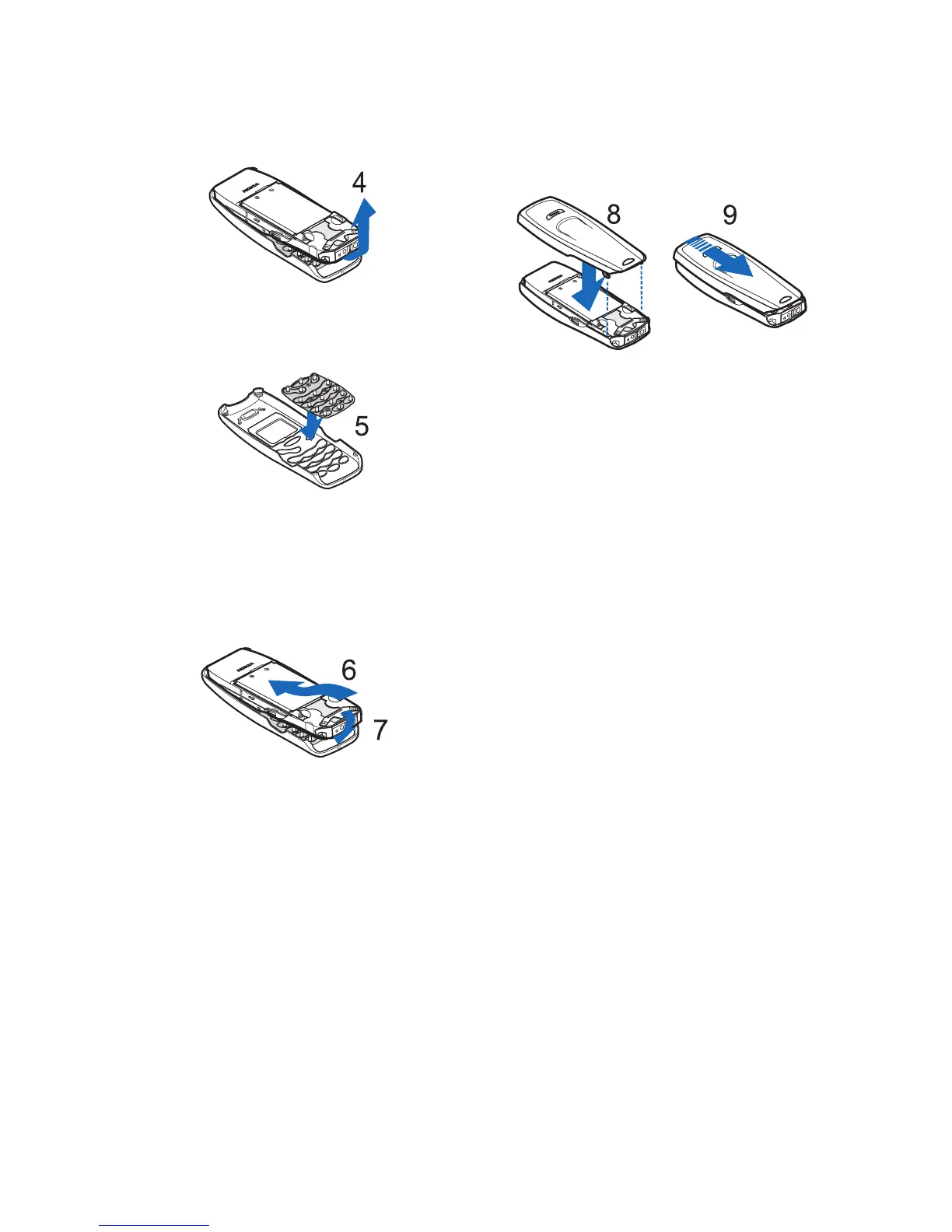Getting started
Copyright
©
2004 Nokia. All rights reserved. 5
2. Gently pull the cover off the
phone starting from the bottom
of the phone (4).
3. Insert the keypad mat in the front
cover (5).
4. Align the top of the phone with
the top of the front cover (6).
Push the phone towards the
cover until it locks into place (7).
5. Insert the two catches of the
back cover in the corresponding
slots in the phone (8). Slide the
cover until it locks into place (9).