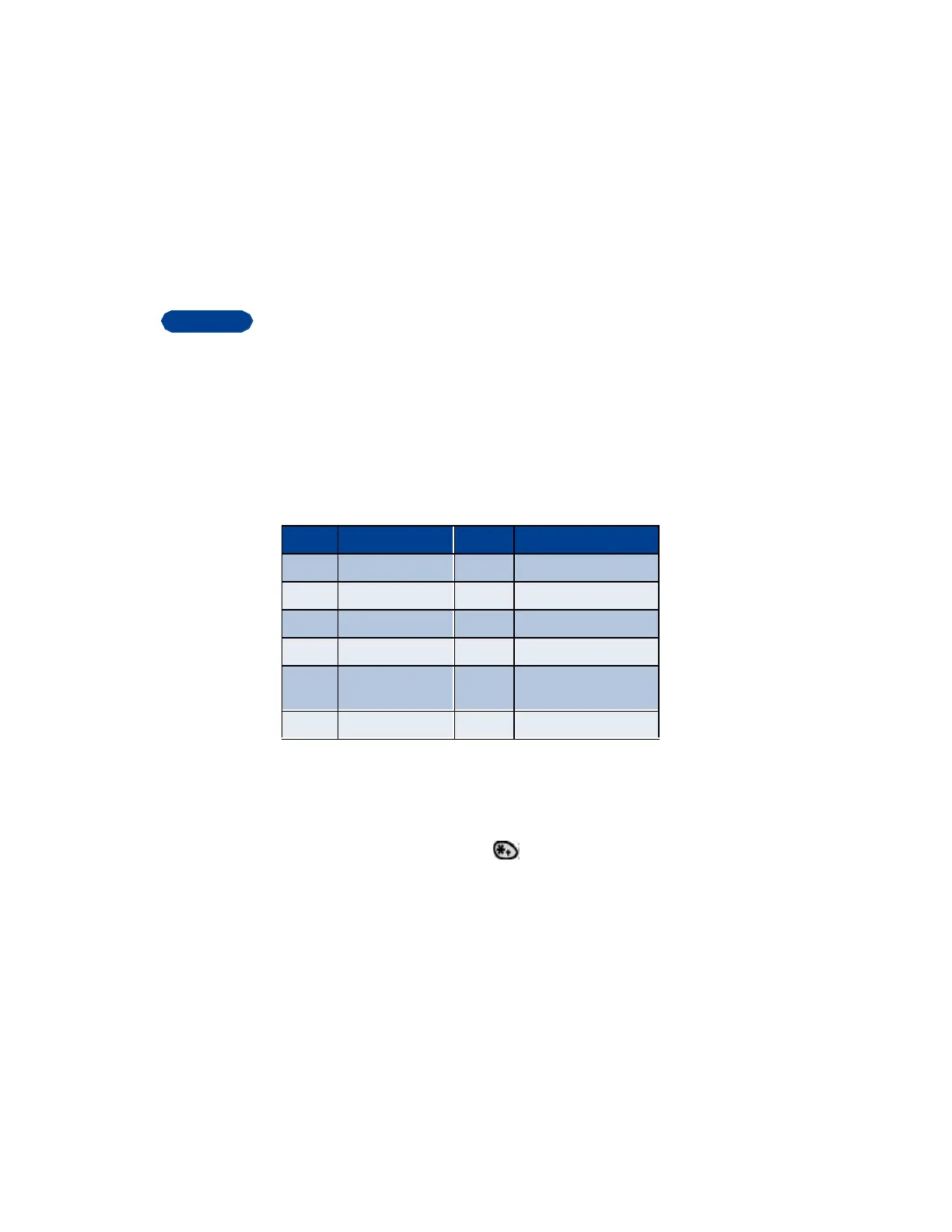[ 30 ]
5
Press7 7 7 R
Press8 T
Enter numbers
When you are in a number box in the phone book, the phone shows the
123 icon. [graphic]
• To enter numbers, simply press the numbers you want.
Enter punctuation and other characters
Depending on the language selected for your phone, the following
characters may be available:
[Graphic] Some networks may not support all language-dependent
characters.
ENTER SPACES AND PUNCTUATION
• To enter a space, press once.
• To enter punctuation marks, press . A screen appears with the
following special characters available:
. ? ! @ ‘ - _ ( ) , : ; & / ~ <hollow star> \ % * # + < = > “ <e symbol>
£ $ ¥ <circle with an X> § ¡ ¿
Key Characters Key Characters
1 . , ‘ ? ! - 1 7 P Q R S 7
2 A B C 2 8 T U V 8
3 D E F 3 9 W X Y Z 9
4 G H I 4 0 Space, 0
5 J K L 5 * Special characters (See
XREF for details.
6 M N O 6 # Changes letter case