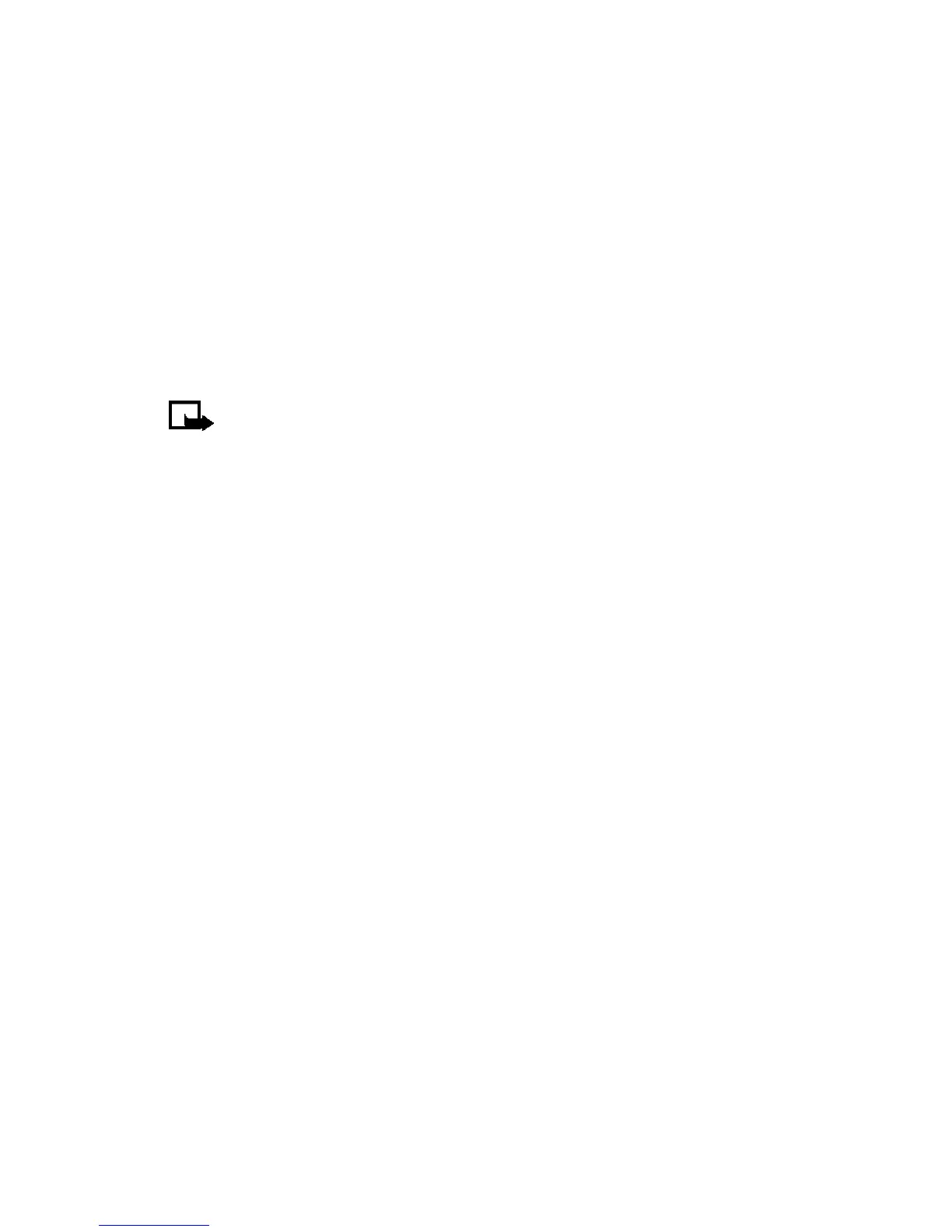[ 93 ]
Communicate with text messages
Reply to or forward an e-mail message
1 If the message is not on the screen, press Menu 01-4 (Menu >
Message > Inbox).
2 Select the message you received and press Select.
3 Press Options, scroll to Forward or Reply, and press Select.
4 Scroll to As e-mail and press Select.
5 Select the format.
6 Follow steps 3 through 6 in “Send an e-mail message.”
Note: If your phone asks for an e-mail gateway number, contact
your service provider.
Receive an e-mail message
To receive e-mail messages, you need the special e-mail address provided
by your wireless service provider. You can give this address to people who
need to reach you by e-mail. They can then send e-mail messages to you
from their computers or other e-mail devices.
• Messages sent to you by e-mail arrive as regular text messages. You
can use all the options described earlier to save, reply to, or forward
a message.
• See your service provider to get the e-mail address for your phone and
for more information on using e-mail on the service.
• USE TEMPLATES
You can view, edit and erase the preset messages, or templates, that are
available for writing a message. Templates can be used when you write,
reply to, or edit a message.
Work with templates
1 Press Menu 01-7 (Menu > Messages > Templates) and press Select.
2 Scroll to the template you want and press Select.