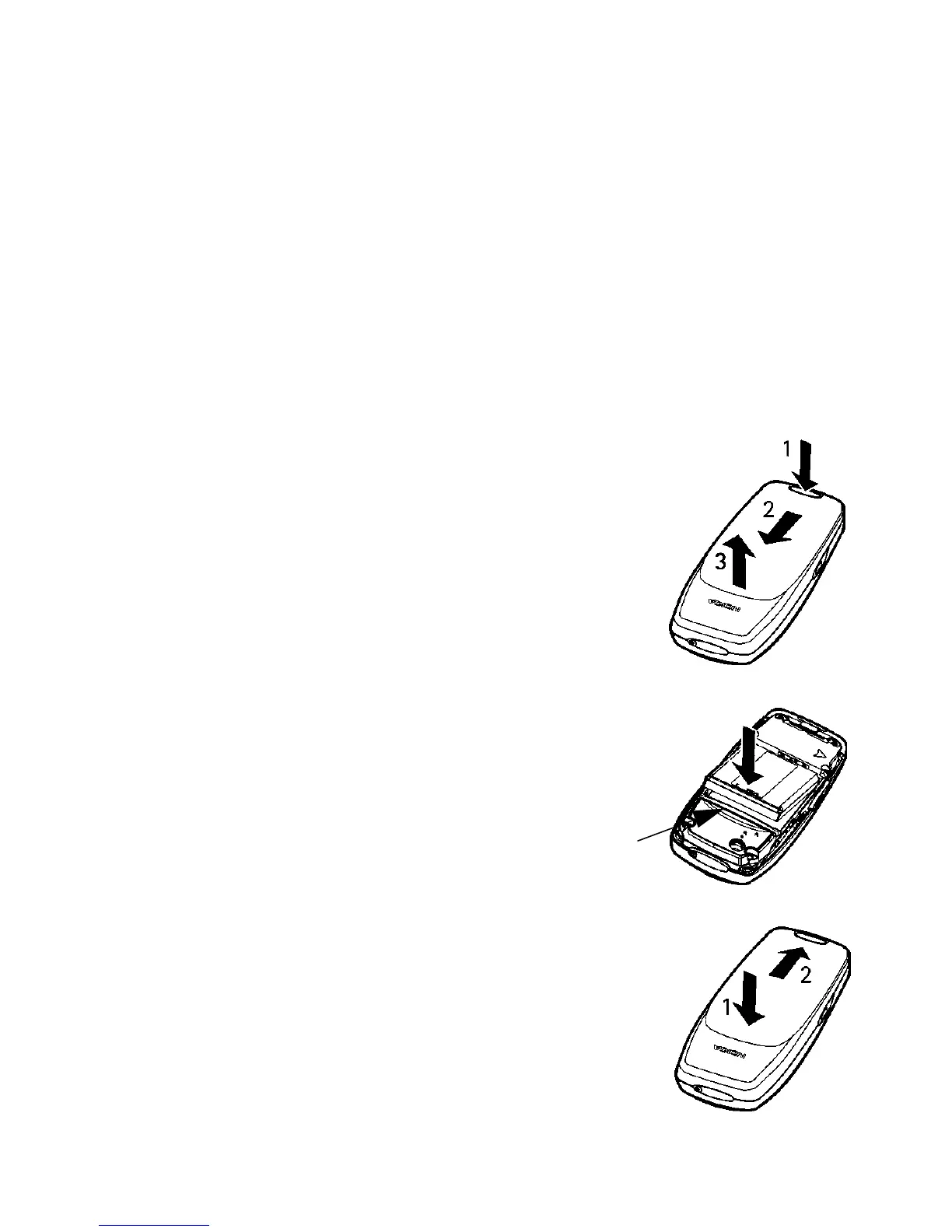[ 11 ]
Set up your phone
3 Set up your phone
Before you use your phone, you need to:
• Charge the battery.
• Connect any accessories you want to use.
• Adjust a few phone settings to suit your needs.
If your dealer has already installed the battery, you can skip to “Charge
the battery.”
• INSTALL THE BATTERY
1 Push in the release button on the back of the
phone (1), slide the cover toward the top of
the phone (2 and 3), remove the cover.
2 Place the battery in the compartment with
the label side facing up and the golden
contact area aligned with the contact prongs.
3 Slide the battery into place and snap
the top of the battery in so that the
bar comes down snugly next to the
battery.
4 Replace the cover (1) and slide it until
you hear a click (2).
Bar